Error while configuring Internet Information Services: Phase: Removing old IIS application pool
Description
During the updgrade of the Application Suite this error occurs:
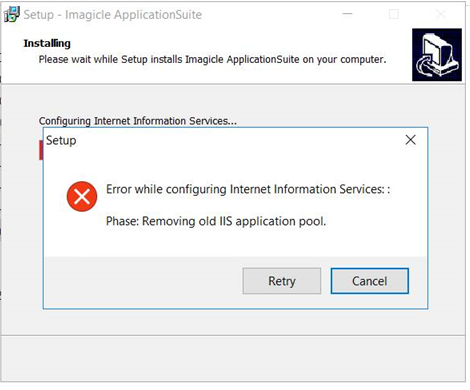
Error while configuring Internet Information Services:
Phase: Removing old IIS application pool
Cause
The issue is related to a wrong configuration of IIS.
Solution
Open IIS (Internet Information Services (IIS) Manager
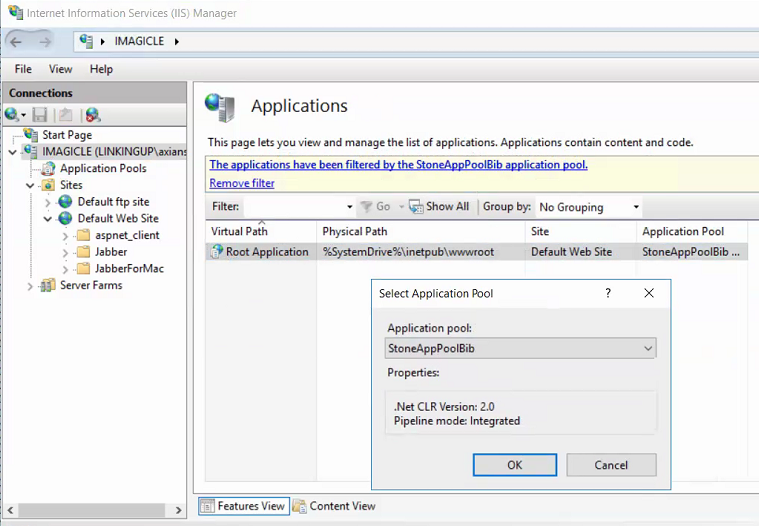
Click on "Application Pools"
Check if there is "StoneAppPoolBib" or "StoneAppPool" in the list
Select "StoneAppPoolBib" or "StoneAppPool" and click on "View Applications"
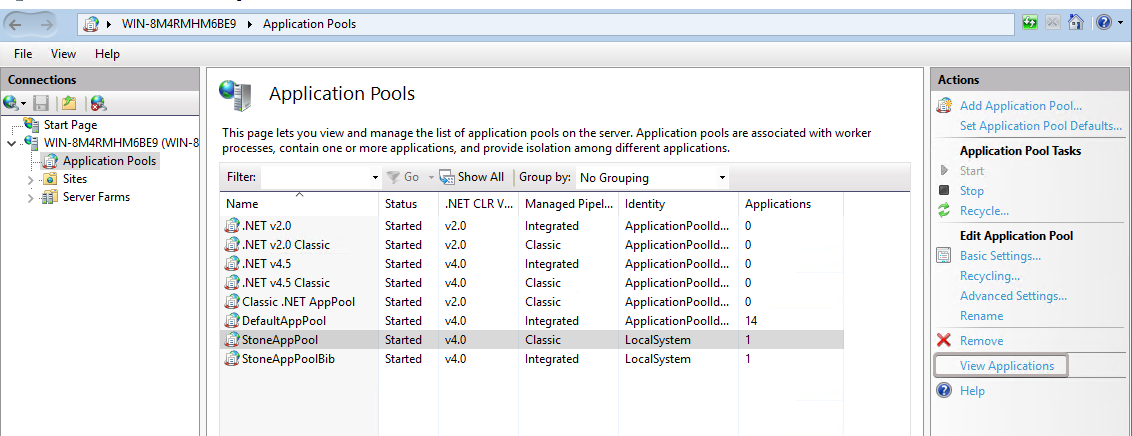
Double click on the Application in the list and change the Application Pool to "DefaultAppPool"
Click on "Ok" then click on "Retry" in the Imagicle Application Suite error popup message
