Call Recording Announcements
Imagicle Call Recording provides an exclusive approach to play announcements for incoming/outgoing calls, both internal and external. It offers two unique methods for different recording technologies, leveraging CURRI protocol (Cisco UCM External Call Control – ECC) or TAPI-based Cisco Agent Greeting feature, without the need of any additional application.
In the following paragraphs, both methods are explained, with advices on correct usage depending on your Cisco/Imagicle environment.
Agent Greeting-based Announcement
This is the most recent recording announcement method for delivering announcements on any TAPI-enabled phone device. It offers the option to play an announcement for both incoming and outgoing calls, internal and external, and it is compatible with Media Forking, SIPREC and automated/manual Dial-In Conference recording methods.
Requirements
Imagicle UCX Suite ver. 2019.Summer.1 or higher
CUCM ver. 8.6 or higher
Cisco TSP (see here) and relevant Application User (see here)
IP Phones should support Built-in Bridge
IP phones to be enabled for recording announcement should be monitored via TAPI
Limitations
Currently, Agent Greeting announcements method does not work on Jabber Desktop clients older than ver. 12.9. The announcement is actually played to local party only.
How it works
As soon as the call recording starts, if the recording phone is TAPI controlled, the application automatically triggers a call from the recording IP phone to a particular destination number, using the built-in bridge "agent greeting" feature.
Such destination number is composed by:
a fixed prefix, that is the configured announcement pilot number (for instance 8600)
further 4 digits randomly generated by the application.
The resulting number (for instance 86000113) must be routed by the CUCM to the Imagicle Call Recording SIP Trunk.
The call recorder answers such incoming call and plays the configured recording announcement, that is heard both by local and remote parties.
Please, notice that:
If the built-in bridge media forking recording method is adopted, a total of 3 simultaneous calls will be established between the phone and the Imagicle Call Recording: the third one (announcement call) will be automatically disconnected as soon as the announcement has been played.
For media forking calls, the recording profile CSS applies.
For the announcement call, the regular phone line CSS applies.
The following diagram describes such mechanism in the case of built-in bridge call recording.
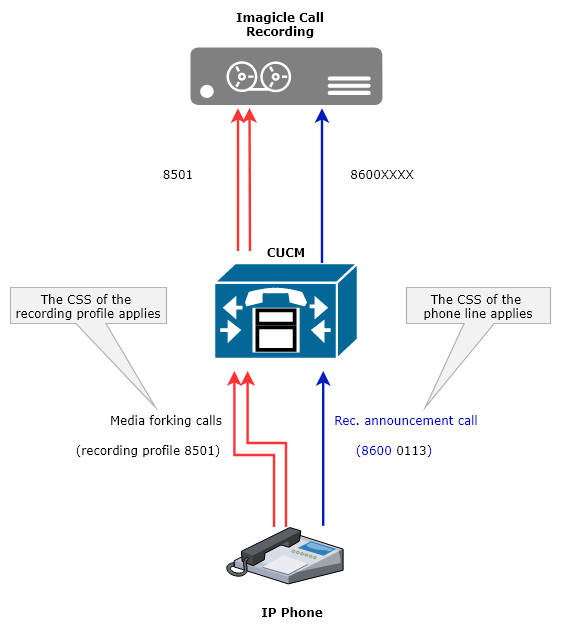
UCX Suite Configuration for External Calls Announcement
You can enable this functionality from Imagicle web portal: Call Recording ⇒ Global Settings ⇒ Announcement
See a screenshot sample below:
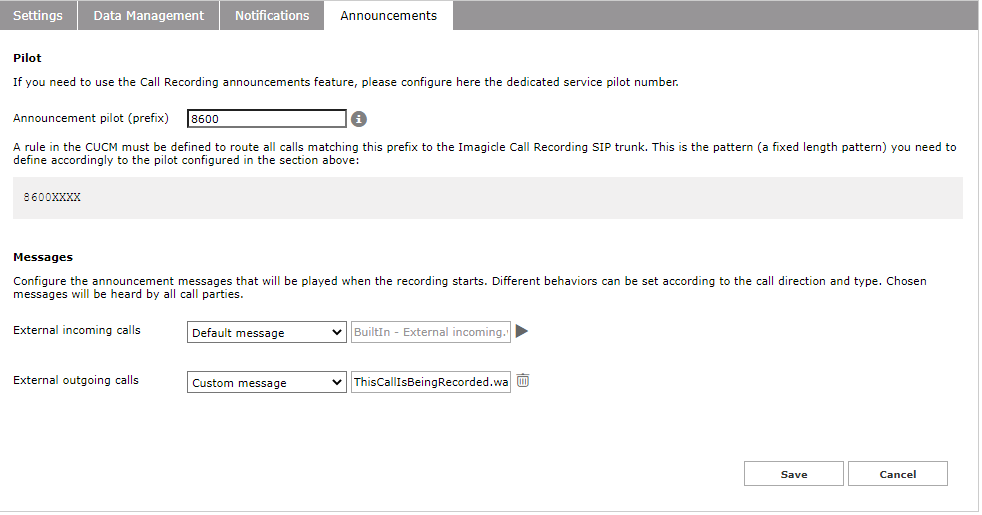
Announcement pilot (prefix) field should be populated with an unused DN range (10,000 numbers), which corresponds to the pilot number involved to get the announcement prompt. Once entered, same web page shows below the relevant Route Pattern to be defined in CuCM to route calls to UCX Suite through Call Recording SIP Trunk.
External incoming/outgoing calls fields allow to choose which voice prompt to be played when Call recording is triggered. Available options are:
No message → Announcement is disabled. If custom messages have been previously uploaded in the server, they will be kept for future usage.
Default message → A default, factory-loaded announcement is enabled, in current UCX Suite installation language. If custom message have been previously uploaded in the server, it will be deleted.
Custom message → Custom recording announcement is enabled. You can upload any MP3 or WAV audio file.
Advanced configuration - Load balancing the call announcement traffic
In a high availability configuration involving multiple Imagicle nodes, the recording announcement should normally be provided by the same Imagicle node that records the call. Therefore, the announcement call routing should follow the same node selection policy of the recording profile, that is, a route list with an active-standby selection.
However, if you deal with an Imagicle cluster and you need to balance the announcement calls among the available nodes, this is still possible. In order to do this, you need to:
create additional Route Patterns for the same Announcement Pilot pattern (for instance 8600XXXX), on different partitions. Each route pattern should point to a specific Ruote List, including one or more SIP Trunk(s) toward different recording nodes, ordered with chosen priority.
Create and assign different CSS to different phones in order to trigger different announcement route patterns.
See the below sample diagram:
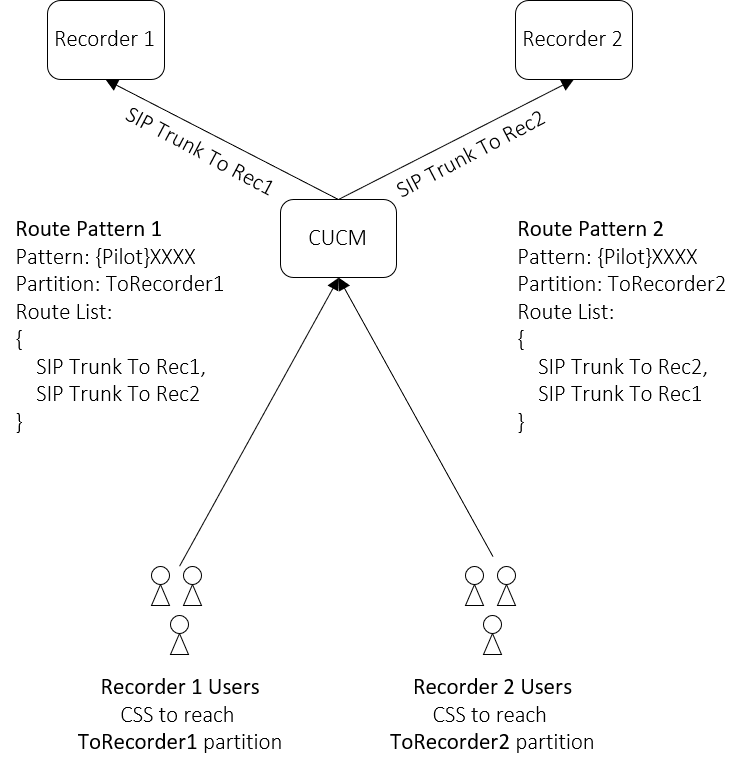
This kind of phones partition allows to balance the overall load due to call recording announcements,
UCX Suite Configuration for Internal Calls Announcement
Enabling Call Recording announcement for internal calls is not a common case therefore it requires an advanced configuration on the Imagicle server.
Please, access to Imagicle server using Remote Desktop and edit this file:
C:\Program Files (x86)\StonevoiceAS\Apps\Recorder\Settings\Recorder.ini
Set the following parameter under the [Settings] section:
PlayAnnouncementForInternalCalls = 1
Then save the file.
This will play a default (built-in) announcement.
If you want to customize the voice message, open this folder:
C:\Program Files (x86)\StonevoiceAS\Apps\Recorder\Data\AudioFiles\User
and copy into such folder the announcement audio file for internal calls, that must have the following file format:
WAV file
8KHz mono sample rate
G.711 A-Law or Mu-Law
Once copied, please rename the wav file appending in front of the original filename the prefix "8049F0AA-B96C-45E3-8F29-CB9C014B4133_", so that the final filename is something like:
8049F0AA-B96C-45E3-8F29-CB9C014B4133_your file name.wav
ATTENTION:
Only one audio file with above name format is allowed in AudioFile/User folder.
When a call is established between 2 phones both configured for Call Recording, the voice announcement will be played twice (one for each involved phone). This may lead to have an annoying echo in the first part of the recording, due to the voice announcement overlap.
UCX Suite Configuration for unknown call type or unknown call direction
In those special cases where it's not possible to discern internal/external call type or incoming/outgoing call direction, Imagicle Call Recording can still play a specific announcement. This is typical of below call scenarios:
SIPREC-based recordings, where Cisco Voice Gateway/CUBE configuration is somehow incorrect
Media Forking-based recordings, where calls is routed through multiple CuCM nodes or through Cisco UCCX, where DNs are not TAPI-monitorable
Manual Dial-in Conference recordings
To enable announcement in this particular scenario, you need to access Imagicle UCX Suite file system and amend a configuration file.
Please access to Imagicle server via RDP and edit this file:
C:\Program Files (x86)\StonevoiceAS\Apps\Recorder\Settings\Recorder.ini
Set the following parameter:
PlayAnnouncementForUnknownDirectionOrTypeCalls=1
This will play a default (built-in) announcement.
If you want to customize the voice message, open this folder:
C:\Program Files (x86)\StonevoiceAS\Apps\Recorder\Data\AudioFiles\User
Copy into such folder the announcement audio file for internal calls, that must have the following file format:
WAV file
8KHz mono sample rate
G.711 A-Law or Mu-Law
Once copied, please rename the wav file appending in front of the original filename the prefix "4C504392-CC9F-45BD-B0C4-22BC4C46E862_", so that the final filename is something like:
4C504392-CC9F-45BD-B0C4-22BC4C46E862_your file name.wav
ATTENTION: Only one audio file with above name format is allowed in AudioFile/User folder. If multiple files have the same prefix, the result is unpredictable.
CURRI-based Announcement
This is the suggested recording announcement method for delivering announcements on Jabber clients prior to ver. 12.9, where other method is not supported. It offers the option to play an announcement for incoming calls only.
Requirements
Imagicle UCX Suite ver. 2016.Summer.1 or higher
CUCM ver. 8.1.6 or higher
PSTN provider should support “early audio cut-through”, allowing to open audio streams before actual call establishment.
CUCM Configuration
Access to CUCM "Cisco Unified Serviceability" web portal and select Tools → Service Activation
Make sure that "Cisco IP Voice Media Streaming App" is Activated
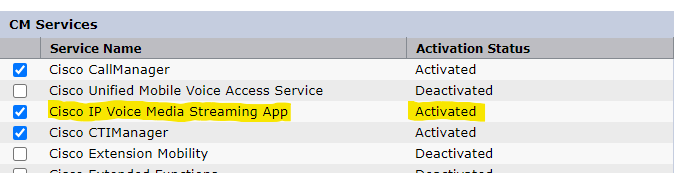
Access to CUCM "Cisco Unified CM Administration" web portal and go to Media Resources → Announcement.
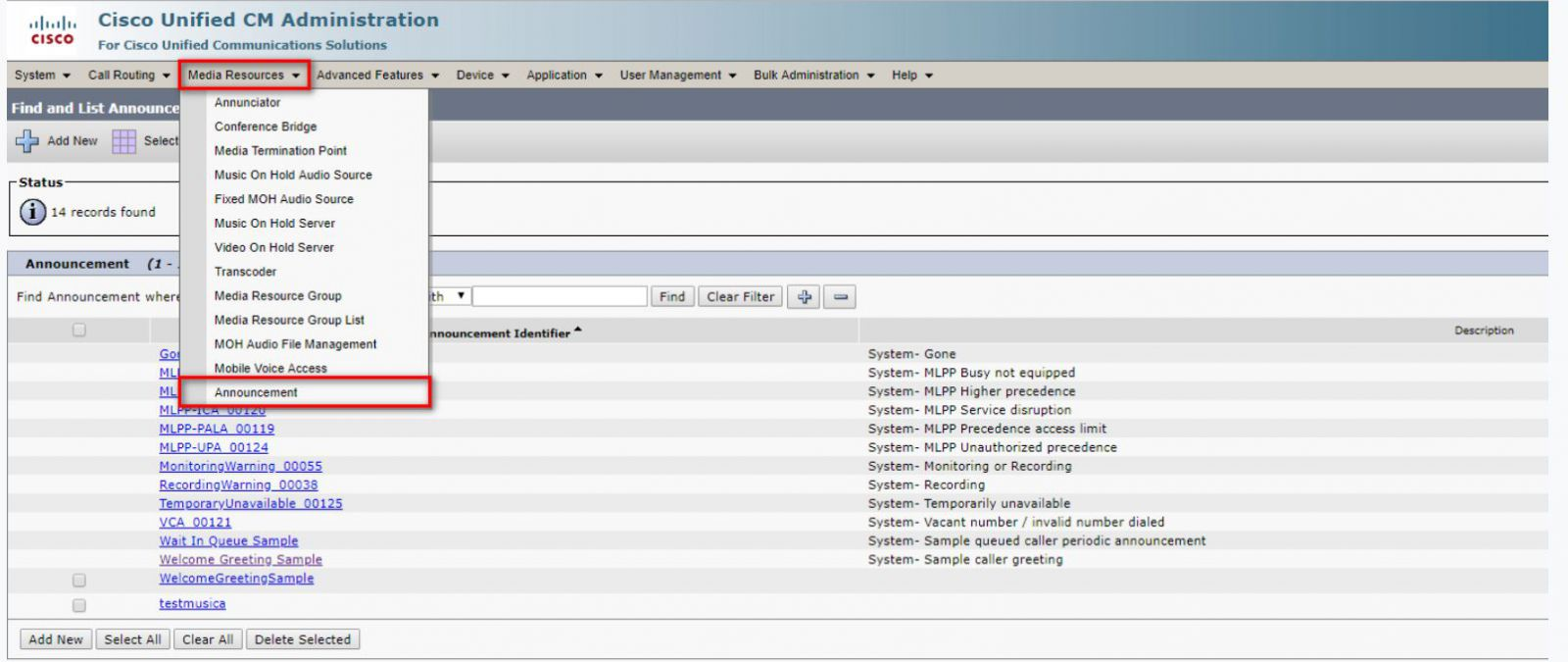
Add New Announcement
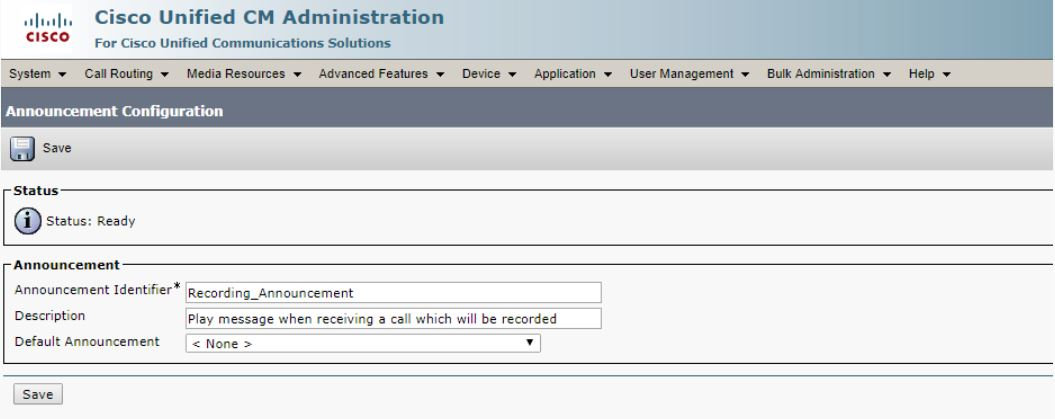
Save
Upload Audio File and select Locale
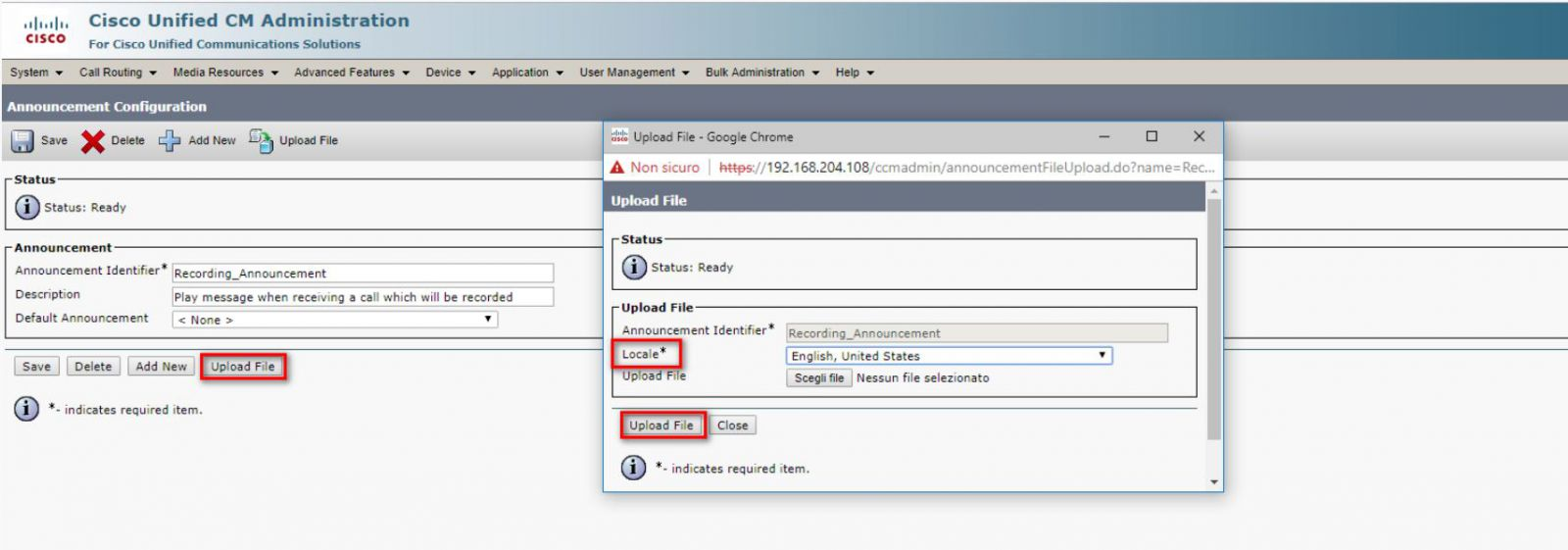
Add a new External Call Control Profile (ECCP)
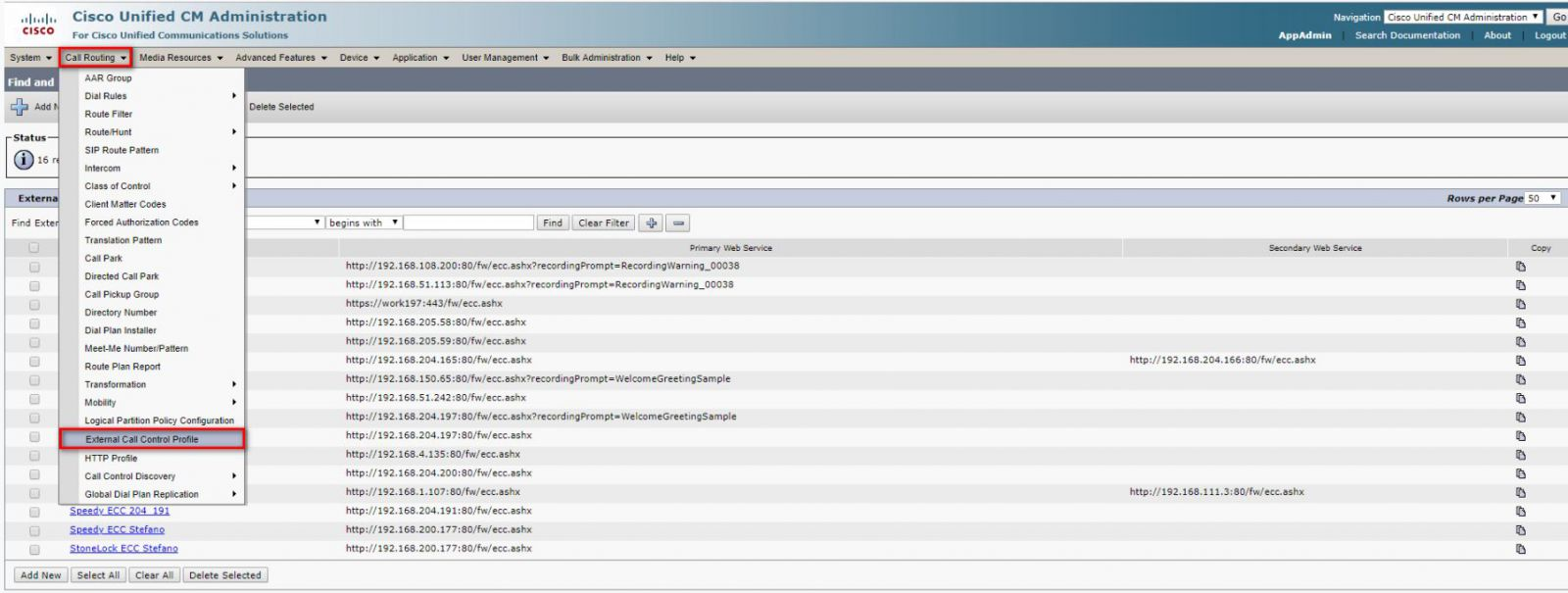
Configure URL to reach Imagicle UCX Suite
http://<Imagicle_IP>:80/fw/ecc.ashx?recordingPrompt=prompt_name
example
http://192.168.10.10:80/fw/ecc.ashx?recordingPrompt=Recording_Announcement
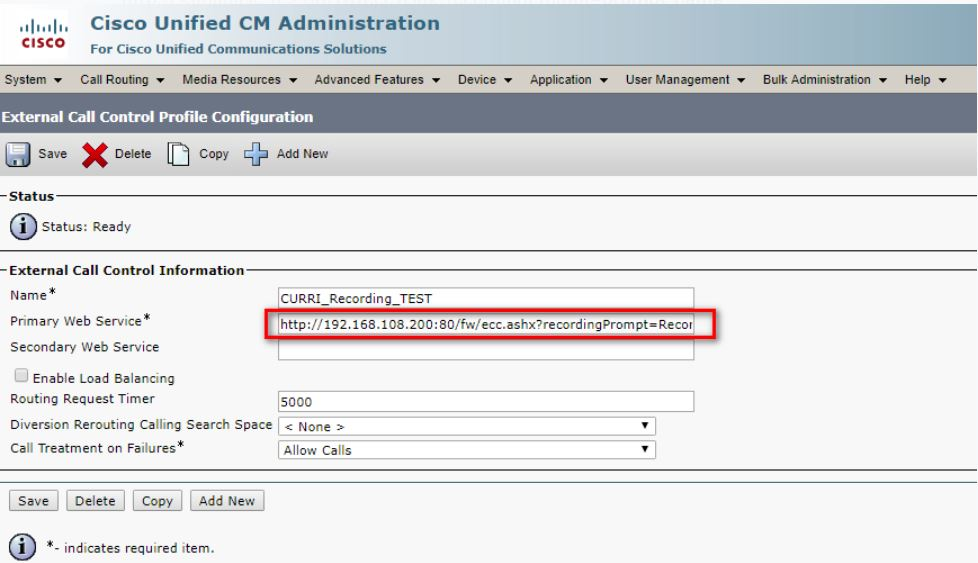
Save
Configure Trigger Points on CuCM:
Translation Pattern trigger points are available in Unified CM 8.0(1) and later
Route Patterns and Directory Numbers are trigger points in Unified CM 10.0 and later
Enable ECC profile in Translation Pattern
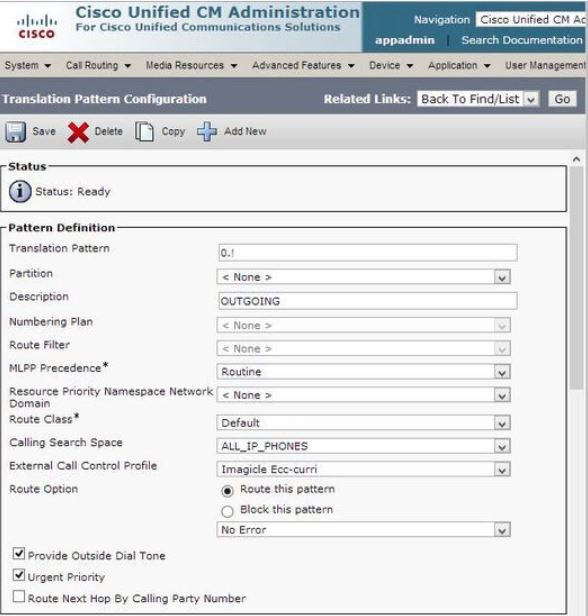
Enable ECC profile in Route Pattern Trigger Point (In Unified CM 10.0 and later)
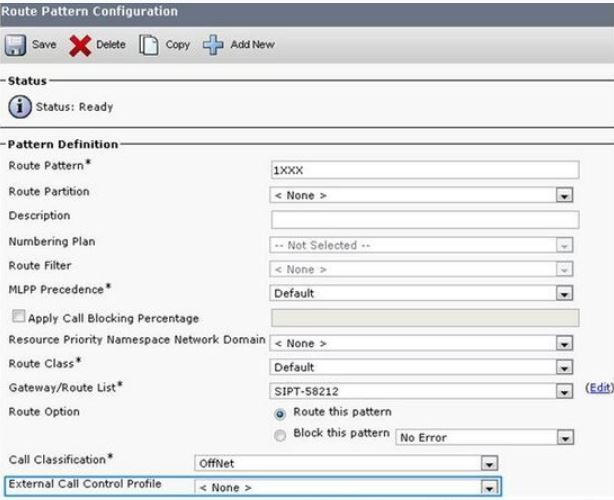
Enable ECC profile in Directory Number Trigger Point (In Unified CM 10.0 and later)
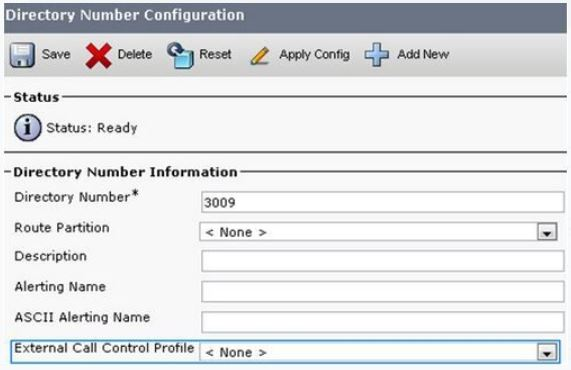
Voice Gateway Configuration
More information available in Cisco documentation here
Voicegateway needs to support SIP Early Media
Enable SIP PRACK
In the Voicegateway configuration add:
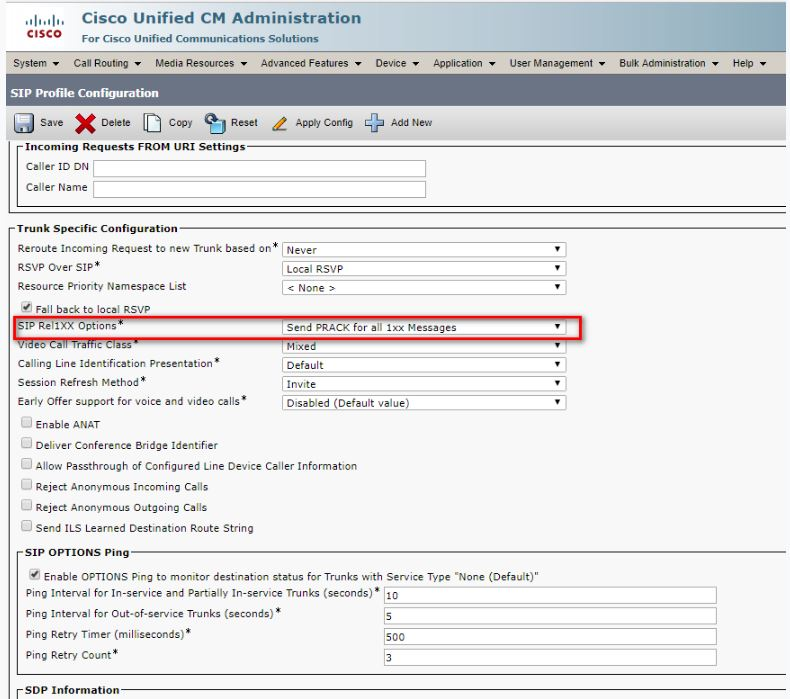
In case of a SIP Voice Gateway
GLOBAL CONFIGURATION
voice service voip
sip
rel1xx require 100relOR at dial peer level:
DIAL-PEER CONFIGURATION
dial-peer voice 1000 voip
voice-class sip rel1xx require 100relIn case of a H.323 Voice Gateway, No configurations needed.
