Welcome to the Auto Attendant KB
Imagicle Auto Attendant allows you to quickly create and manage IVR services, independently and in real time, without the intervention of technicians or professional services.
Through the Imagicle UCX Suite web interface, you can design interactive menus, add or modify audio messages, and configure how to route the calls.
Since the IVR module can run standard VoiceXML scripts, it is possible to handle complex scenarios on a project base, such as Caller ID, DB integration and more.
How it works
Imagicle Auto Attendant leverages Advanced Queuing service and architecture. The PBX routes incoming calls to the AdvQue SIP trunk. You must assign a unique phone number (Pilot number) to each IVR service you need.
Auto Attendant answers the call and manage it according to the behaviors you defined through the web interface.
Typically, behaviors play audio messages, wait for DTMF tones and transfer or drop the calls. The destination for the calls include other IVR services, phone extensions, fax numbers, third party applications, Voice Virtual Agents or queues. While the call is being transferred, the caller hears a music tune. IVR services can handle invalid or busy destinations and a configurable number of retries.
IVR service routes the call to final destination by performing a blind transfer, whose control over retries is limited. If you need to play a welcome message and dispatch the call to one or more agents, using different distribution algorithm, please configure a queue within AdvQue.
Other than transferring calls to phone number, Imagicle Auto Attendant can be integrated with Cloud-based Imagicle Smartflows application. Through this integration, the call can be transferred to a Voice Virtual Agent configured in Smartflows, which can provide self-service information to caller parties, retrieving data from a database or an existing web site (KB web site in below sample) and eventually escalate to a human agent.
Imagicle Auto Attendant is also the entry point for another AI-based application called AI Virtual Receptionist, allowing to voice query a users' list and be transferred to the proper phone extension, without any switchboard operator assistance.
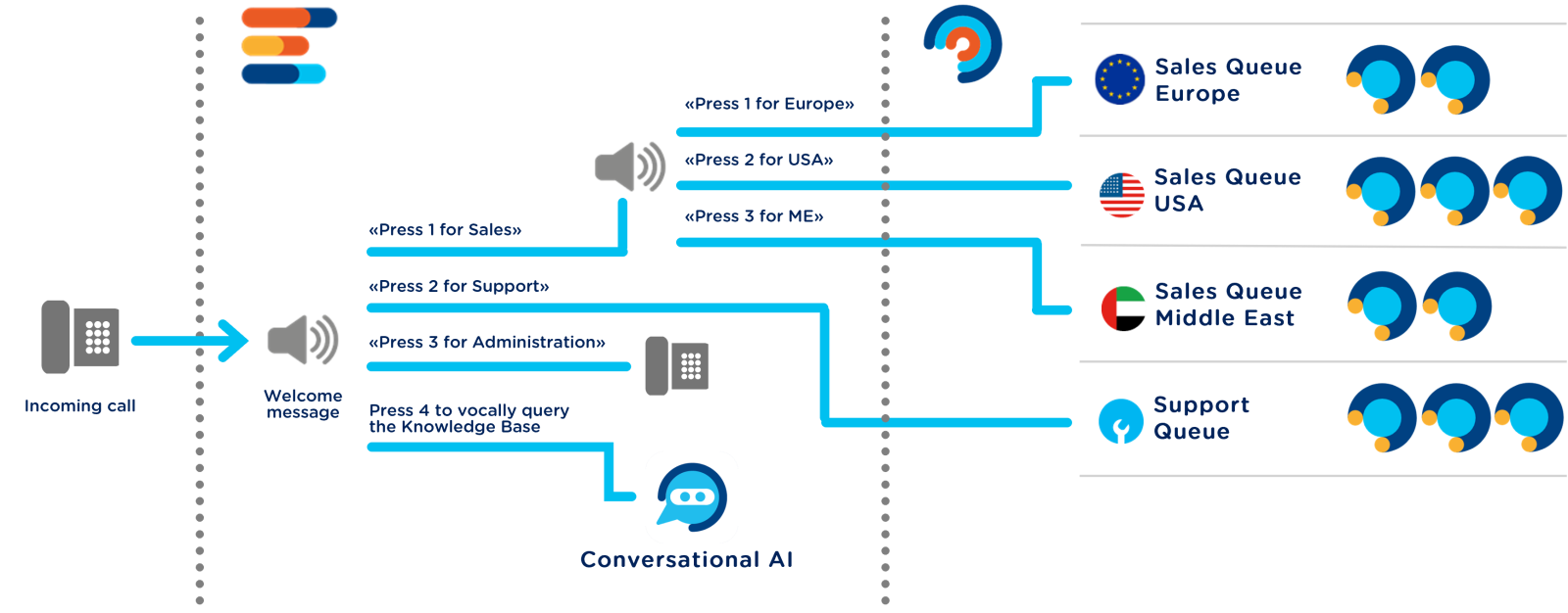
Auto Attendant Licensing
Imagicle Auto Attendant license is based on channels, meaning the number of concurrent calls navigating within IVR menus and options. Same license is shared with Imagicle Advanced Queuing application, so each channel can be either used by an IVR call first, then by a queued call in Advanced Queuing. This is the typical scenario, depicted in above diagram. Anyway, channels are dynamically available to both Imagicle apps.
If you are expecting a high volume of inbound calls hitting your IVR Services, you can scale your Auto Attendant license up to 400 channels per server, shared with Advanced Queuing.
If you also leverage Imagicle Smartflows, you need to consider a basic package including Smartflows Platform + Voice Virtual Agent subscriptions, with 4,000 minutes voice recognition per month and the connector to retrieve external data and Imagicle professional services. Please consult relevant KB article in Smartflows section.
