Secure SIP Call Routing configurations
Imagicle Advanced Queuing and Auto Attendant module supports Secure SIP trunk and Secure RTP audio streams, for calls which are placed with Secure SIP (SIP/TLS) for signaling, SRTP for the audio stream.
Requirements
Secure SIP routing requires at least CuCM versions 11.0 or newer.
Cisco Unified CallManager™ Configuration
To handle Imagicle Advanced Queuing secure calls, you need to:
Configure Enterprise Parameters for SRTP.
Load the Imagicle digital certificate on CuCM, categorized as CallManager-trust
Create a SIP Trunk Security Profile which references the Imagicle Certificate
Create a SIP trunk which points to the Imagicle UCX Suite server, port 5063, and uses the SIP Trunk Security Profile
If a firewall is set between the Call Manager nodes and the UCX Suite servers, the TCP port 5063 must be allowed on both sides.
Configure Enterprise Parameters for SRTP
The longest cipher key length supported by Imagicle Advanced Queuing for SRTP voice encryption is 128 bit. Therefore, the SRTP cipher set configured on CUCM shall allow such key length.
On CUCM admin portal:
Select System -> Enterprise Parameters
Move to the "Security Parameters" section and ensure the parameter SRTP Ciphers allows AES-128 bit cipher algorithm (hence choose "All Supported Ciphers").
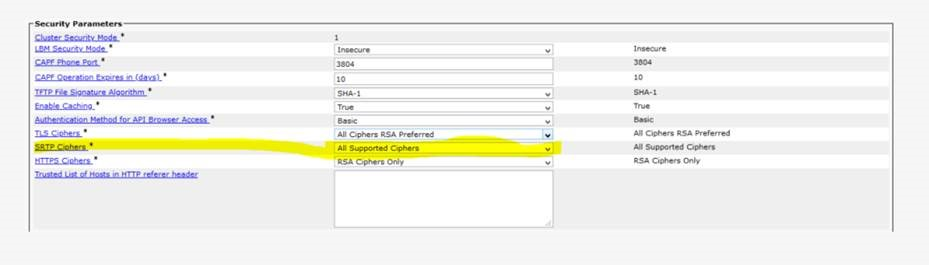
Download the Imagicle Certificate from UCX Suite and Upload it on CUCM
Please follow the procedure highlighted here.
Creating a SIP Trunk Security Profile with Encryption
From the Cisco Unified CM Administration menu, select System, Security, Sip Trunk Security Profile.
Add a new item with the following properties:
Incoming Transport Type: TLS
Outgoing Transport Type: TLS
Incoming port: 5063
Accept Out of Dialog Refer: enabled
Accept Unsolicited Notification: enabled
Accept replaces header: enabled
X.509 Subject Name: enter the Imagicle Digital Certificate Common Name you noted before.
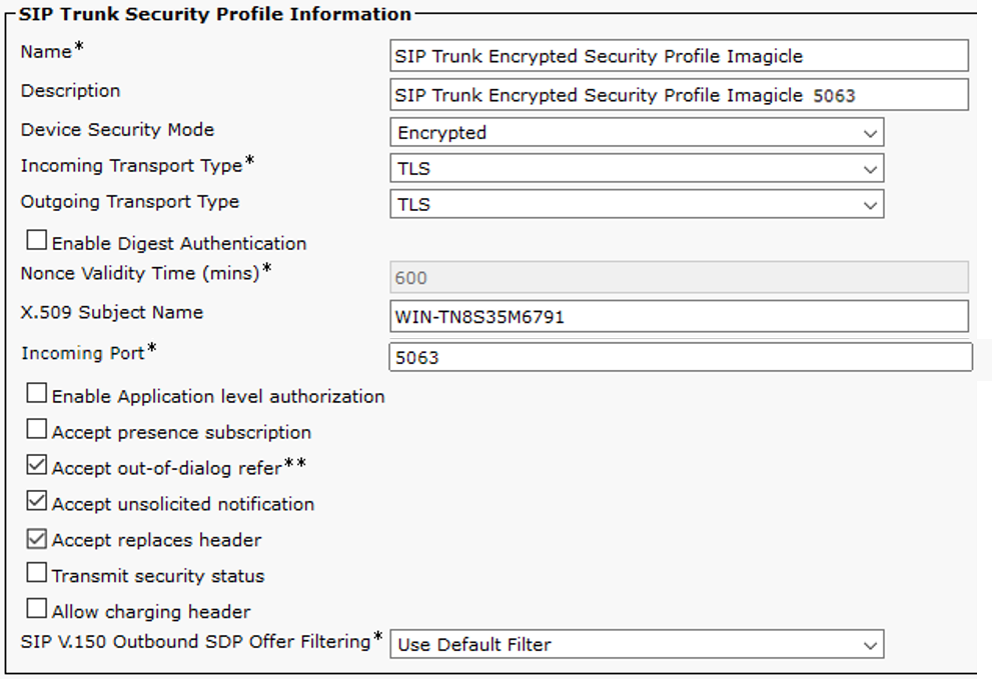
Please mind the certificate name. Do not enter the certificate description. Do not enter the full Subject Name. Enter the Common Name.
If you are unsure, select System, Security, Certificate, and press the Find button. Locate the Imagicle certificate. The Common Name is displayed in the Subject Name column, just after CN=
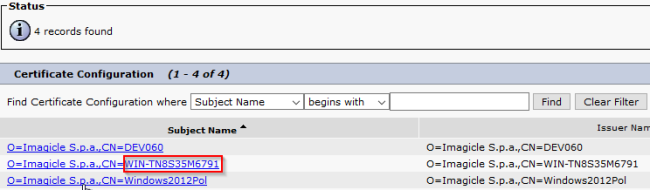
If you need to manage multiple Imagicle UCX Suite nodes, you must specify in the X.509 Subject Name of the SIP Trunk security profile the list of the involved certificates CN (one for each Imagicle server), separated by comma.
For instance: WIN-TN8S35M6791,WIN-TN3V45K2V27
Creating a SIP Trunk for Secure SIP Advanced Queuing
A Secure Sip Trunk is a standard SIP trunk with the following properties:
A descriptive name, such as Imagicle_QME_SIP_Trunk_Encrypted
SRTP Allowed enabled
Run On All Active Unified CM Nodes enabled
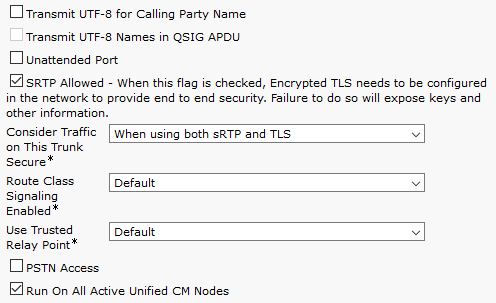
Destination Address: the IP Address of the Imagicle UCX Suite server
Destination Port: 5063
SIP Trunk Security Profile: reference the one you just created
Route Patterns
A route pattern is needed to route incoming, encrypted calls to Imagicle Advanced Queuing. The route pattern pointing to Imagicle_QME_SIP_Trunk_Encrypted should be defined accordingly with the PBX numbering plan and with the queues phone number. For example, defining a route pattern 8XX will allow to manage queues with phone number 801, 802, etc..
The route patterns and the other rules used to send calls to AdvQue should never change the called party number. In this way AdvQue can tell which calls are coming back from the operators or other queues.
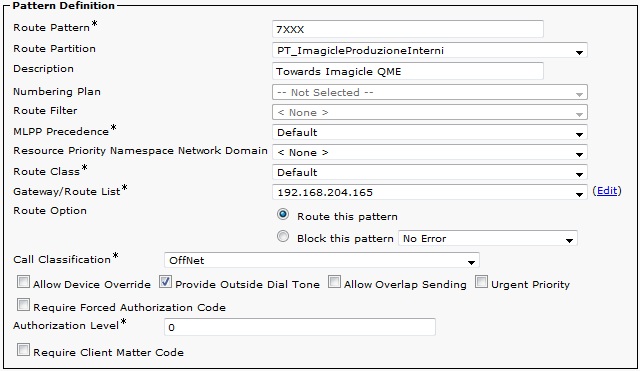
Another route pattern must be defined to leverage Imagicle Camp-On feature. Please make sure to configure here an UNUSED prefix number, not associated to users nor other services. This RP routes to AdvQue secure trunk any number starting with prefix and followed by extension number digits.
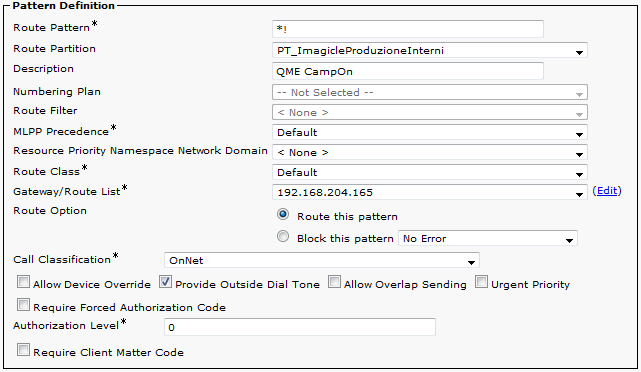
Once the system is configured and running, if your extensions are (for example) four digits long (3001, 3002...) you can test Camp-On by dialling *3001.
TAPI devices association
CTI/TAPI Monitoring of operators/agents phones is required. Pls. follow the guidance available here.
Mixed environments
Imagicle Advanced Queuing can only manage calls from/to secure devices. If you need Imagicle Advanced Queuing to manage calls both from secure and unsecure devices, you need to:
define two SIP trunks for each Imagicle UCX Suite server (one not secure and one secure, as described above);
configure secure devices (phones/VG) to reach Imagicle Advanced Queuing queues through the secure SIP trunk;
configure unsecure devices (phones/VG) to reach Imagicle Advanced Queuing queues through the unsecure SIP trunk;
that basically requires to define on CUCM:
2 different partitions;
2 different CSS;
2 different route lists (secure + unsecure);
2 different route patterns for each queue number or range to be routed to Imagicle Advanced Queuing.
