Manager-Assistant Global Parameters
Imagicle M/A leverages a number of global settings related to CUCM dial plan, input locales, users' authentication and other M/A behaviors.
From left pane web panel, please select IPS Manager Assistant → Global Parameters. The following page appears:
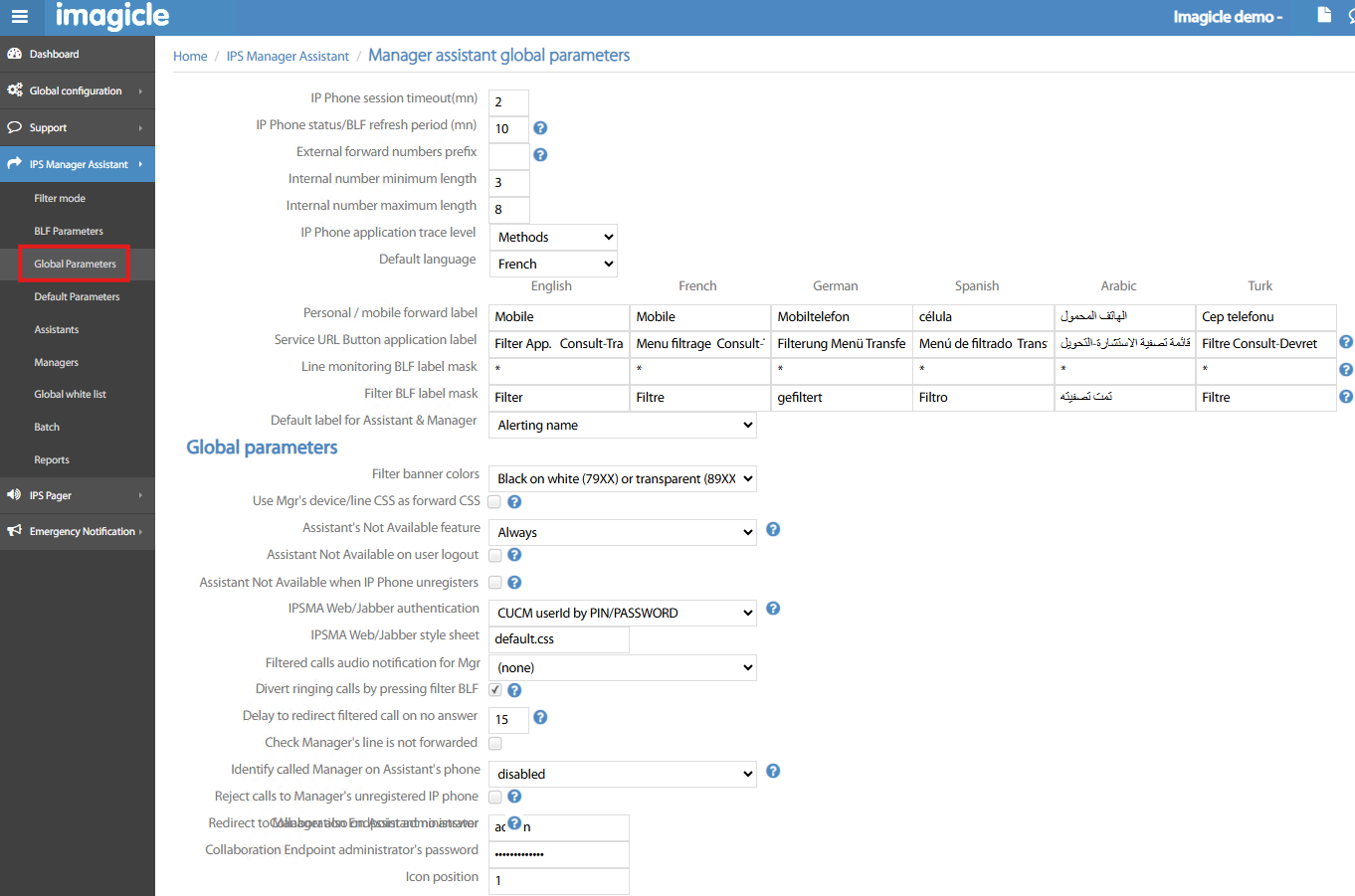
IP Phone session timeout (min) → This is the XML session timeout of M/A Phone Service.
IP Phone status/BLF refresh period (min) → Interval between status banner to be pushed to Managers' and Assistants' IP Phones. Before pushing status banner, the filtering status is checked. The refresh also updates the Speed dial BLF used to display filtering status. Default recommended value is 10 minutes.
External forward numbers prefix → If Managers or Assistants are forwarding calls to an external number, a prefix to reach PSTN (like 9 or 0) can be added. The prefix is added based on internal numbers range See next parameter.
Internal number minimum/maximum length → These two parameters define the digits range for a phone number to be considered internal.
IP Phone application trace level → Pull-down menu to choose the trace level. Please keep the default “Methods” level.
Default language → This is the default language used to display messages and labels on Managers/Assistants IP Phones. 6 different languages are available.
IP Phone Labels settings
For each supported language, the administrator can configure the labels appearance on IP Phones display. The following settings can be applied for each language:
Personal / mobile forward label → This is the label which is displayed on IP Phone when call is forwarded to an external number, like a mobile phone.
Service URL Button application label → This is the label displayed besides SURL button.
Line monitoring BLF label mask → You can customize the label besides each Speed Dial BLF button. “*” wildcard can be added within the label text: it is replaced with default label as per below parameter.
Filter BLF label mask → This is the label for Speed Dial BLF button to toggle M/A filter.
Default label for Assistant & Manager → Pull-down menu to select the default label to in BLF buttons. You can select full CUCM Alerting Name or just the first/last part of it.
See below sample:
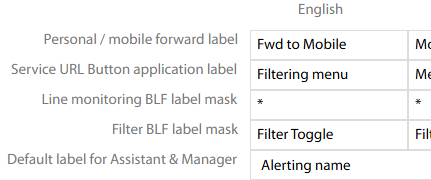
Global Parameters
This section includes the following parameters:
Filter banner colors → Different color schemas, depending on IP Phones models.
Use Mgr's device/line CSS as forward CSS → Check this flag if no Call Forward All CSS is defined on Manager's Line. Will use phone line’s CSS instead.
Assistant's Not Available feature → Pull-down menu including below options:
Disabled → Assistants can’t set themselves as not available
If at least 2 Managers or 2 Assistants are configured → Assistant can set as not available, if at least another Assistant is available to cover the service.
Always → Assistants can set themselves as not available, in any condition.
Assistant Not Available on user logout → Check this flag if the Assistant should be automatically set to "NOT AVAILABLE" while logged out from own EM profile.
Assistant Not Available when IP Phone unregisters → Check this flag if the Assistant should be automatically set to "NOT AVAILABLE" while its phone device is turned off or unreachable.
IPSMA Web/Jabber authentication → How the user is authenticated while accessing to Jabber custom tab. Multiple options available:
URL uid → User ID is appended in custom tab’s URL, in this format:
${UserID}CUCM userid by PASSWORD → User must login to custom tab with CUCM own credentials.
CUCM userid by PIN/PASSWORD→ User must login to custom tab with CUCM personal PIN.
Windows login only → User must login to custom tab with own Windows domain credentials (requires users to be imported from AD)
IPSMA Web/Jabber style sheet → Leave default web CSS
Filtered calls audio notification for Mgr → Manager can be alerted with an audio tone once the call filtering is activated.
Divert ringing calls by pressing filter BLF → Flag this option to enable Managers to redirect a non-filtered call to own Assistant(s) by hitting the Filter BLF button while phone is ringing.
Delay to redirect filtered call on no answer → No answer timeout before redirecting the call to another Assistant.
Check Manager's line is not forwarded → Flag this option when Assistants should be informed if own Managers' lines are forwarded to mobile or to voice mail.
Identify called Manager on Assistant's phone → The identity of called Manager can be displayed on Assistant's phone in two different ways:
Modification of calling name → Call alert includes Manager’s name. Suggested option, to keep this detail in Assistant’s Call History.
Update on Assistant's banner → Manager’s name in Assistant’s banner
Reject calls to Manager's unregistered IP phone → When flagged, all calls transferred to an unregistered Manager’s IP phone are rejected.
Redirect to Collaboration Endpoint administrator → Place here the user ID of an administrator user where rejected calls are forwarded.
Collaboration Endpoint administrator's password → Enter here the password of above admin user.
Icon position → Filter banner position.
