Managers Configuration
This menu option allows the administrator to configure all the Managers for the customer. For each Manager, various parameters can be tuned for specific purposes.
From left pane web panel, please select IPS Manager Assistant → Managers. The following page appears:
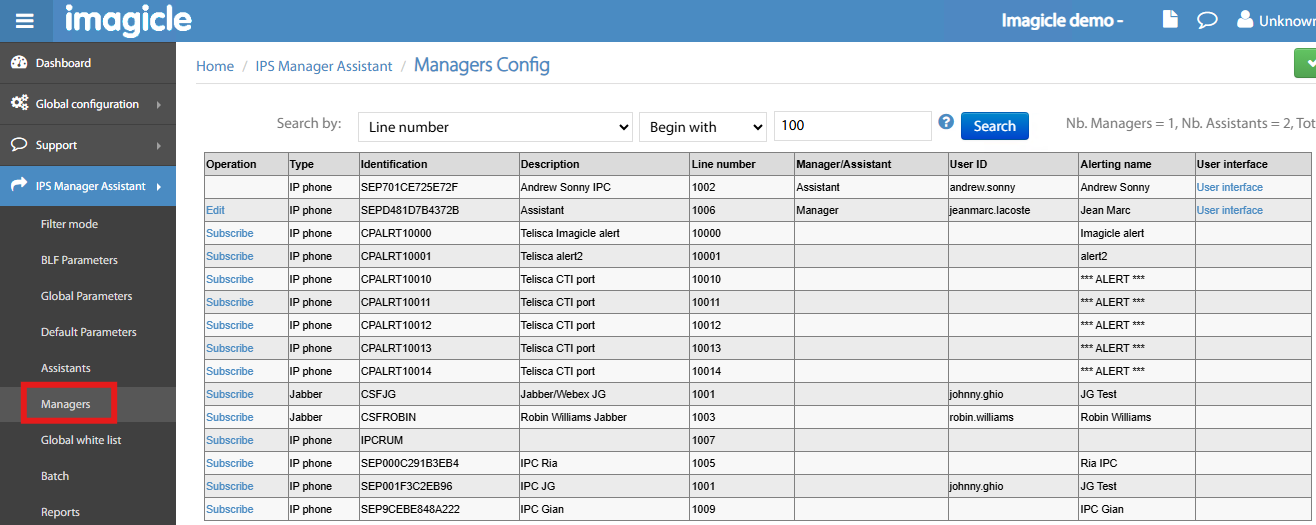
On top of page, you have a Search feature which allows to search by different fields across all phone devices included in CUCM and retrieved in real-time via AXL protocol. In above sample, search is applied by Line number.
Phone devices already configured as Manager are marked accordingly in “Manager/Assistant” column and you can edit their properties by clicking on “Edit” link, under “Operation” column. “User Interface” column includes a link to open the custom tab to be added in Managers' Jabber clients, where phone services are not available.
If you wish to add a new Manager in the system, just hit “Subscribe” link besides relevant phone device.
Add a new Manager
When you click on Subscribe, the following page appears:
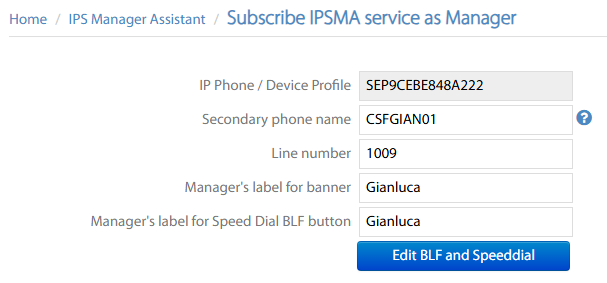
IP Phone / Device Profile → This is the phone device name, as configured on CUCM.
Secondary phone name → Here you can optionally add another phone device, associated to the same extension number (shared line).
Line number → This is the extension number associated to the phone device(s).
Label banner → This is the Manager label appearing on phone device /typically, the Manager’s name)
Label BLF and Menu XML → This is the description appearing in the BLF button and in the application menu. If not set, CUCM Alerting Name is used instead.
Associated assistants list
Each Manager can add one or more Assistants which are going to filter inbound calls on Manager’s behalf.
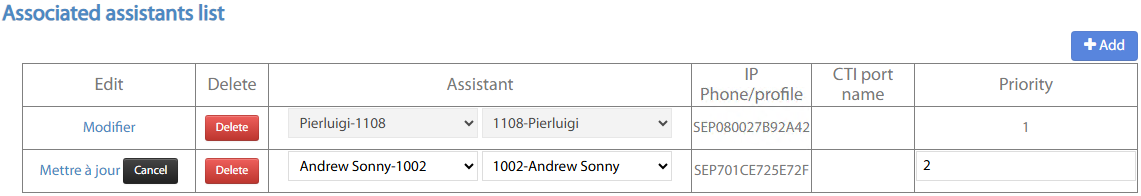
If the list is empty, you can click on + Add to add a new Assistant. Already associated Assistants can be modified by clicking on Modifier, or they can be removed by clicking on Delete.
Available columns to set are the following:
Assistant → Here you can choose available Assistants from pull-down menu
Priority → Allows to set the Assistants priority, based on the following rules:
Managers Line and Filter BLFs order on Assistant phone: On the assistant’s interface, Managers are ordered by priority number assigned to the Assistant. Managers for which the Assistant has priority level 1 are listed first, other Managers are listed below, depending on priority level value.
Filter order for engaging other Assistants, upon no answer or unavailable: If an Assistant is unavailable, the filter forward calls to the assistant who has the next highest priority in the list. When an Assistant returns available, the filters comes back to it, if current assistant has a lower priority level, otherwise the filter remains assigned to the current Assistant.
Specific Parameters
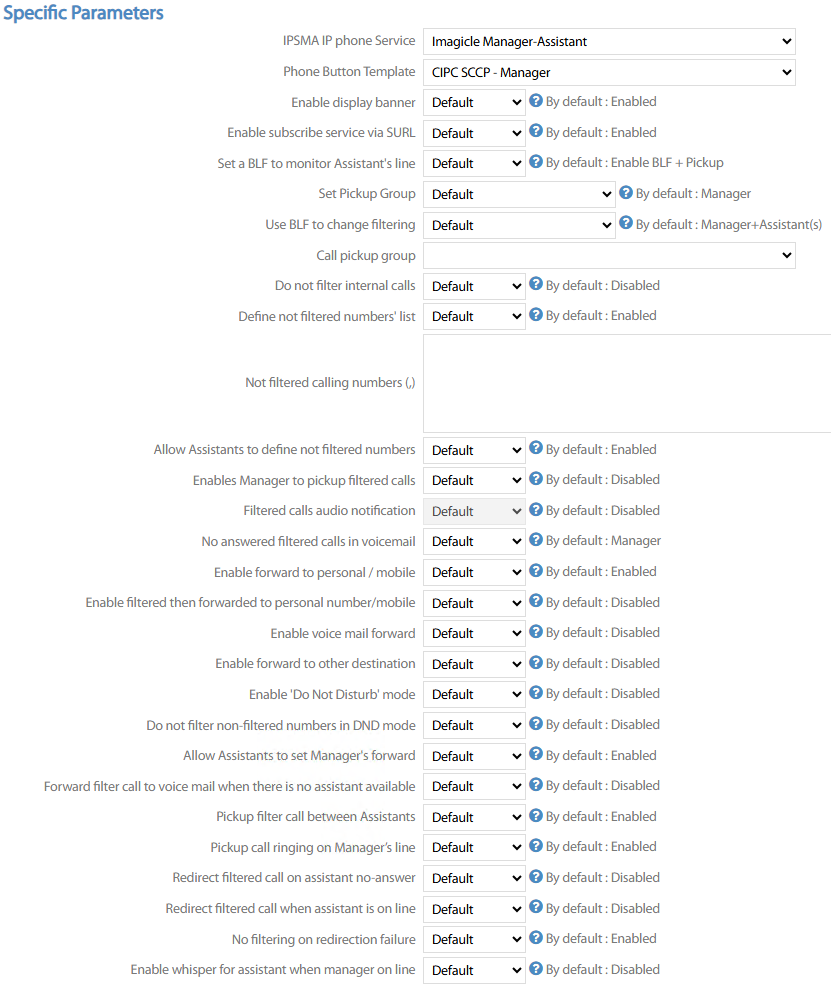
IPSMA IP Phone Service → Please select previously created M/A Phone Service from pull-down menu.
Phone Button Template → If a specific Phone Button template for Managers has been configured in CUCM, you can pick it from the pull-down menu.
Enable display banner → If enabled, it displays a background status banner on Manager's IP Phone. Same setting also included in Default Parameters.
Enable subscribe service via SURL → If enabled, it adds a Service URL Button on Manager's IP Phone to call XML Phone Service. Same setting also included in Default Parameters.
Parameters that follow are already explained in Default Parameters section, except the following items:
Call pickup group → Within this pull-down menu, you can find all call pickup groups defined in CUCM. If call pickup feature is enabled for Managers and/or Assistants, please choose the specific pickup group defined on purpose, to allow Managers and/or Assistants to answer calls on behalf of unavailable colleagues.
Not filtered calling numbers → This is a personal whitelist associated to the Manager. It includes the list of calling party numbers which should NOT be filtered by Assistants. This list can be updated by the Manager from its IP Phone or Jabber device.
