SIP Routing on Cisco UCM, WxC DI and CCME
Cisco Unified CallManager™ and Webex Calling DI Configurations
Imagicle Advanced Queuing interacts with CuCM using a SIP trunk to accept incoming call and transfer calls to the targets/agents.
The required configuration on the CallManager includes the following steps:
SIP Profile configuration
SIP Security profile configuration
SIP trunk configuration
Route pattern configuration
TAPI devices association (associate all the phones to the ImagicleCTI user)
1. SIP Profile
Define a new SIP Profile named Imagicle_QME_SIP_Profile, with following settings respect to the default values:
Redirect by Application: | enabled |
Option PING | enabled |
2. SIP trunk security profile
Define a new SIP trunk security profile named "Imagicle_QME_Security_Profile", with following settings different from the default values:
Incoming Transport Type | TCP + UDP |
Outgoing Transport Type | UDP |
Incoming Port | 5062 |
Enable Digest Authentication: | disabled |
Enable Application Authorization: | disabled |
Accept Out-of-Dialog REFER: | enabled |
Accept Unsolicited Notification: | enabled |
Accept Replaces Header: | enabled |
3. SIP trunk
Define a new SIP trunk named "Imagicle_QME_SIP_Trunk", with following settings different from the default values:
Device Information | |
Device pool: | A device pool containing all CUCM nodes handling incoming calls |
Call classification: | OnNet |
Retry Video Call as Audio | enabled |
Run On All Active Unified CM Nodes: | enabled |
Outbound calls | |
Redirecting Diversion Header Delivery - Outbound: | enabled |
Calling Party Selection: | Originator |
Inbound calls | |
Redirecting Diversion Header Delivery - Inbound: | enabled |
Calling Search Space: | A CSS suitable to reach agents phones and the AdvQue Trunk itself* |
SIP Information | |
Destination Address: | IP address of the Imagicle server (IPv4) |
Destination Port: | 5062 |
Out of Dialog Refer CSS: | A CSS suitable to reach agents phones and the AdvQue Trunk itself |
SIP Trunk Security Profile: | Imagicle QME Security Profile |
SIP Profile: | Imagicle QME Profile |
Rerouting Calling Search Space: | A CSS suitable to reach agents phones and the AdvQue Trunk itself |
Camp-On queues may be used by malicious users in order to place phone calls to destinations that they normally are not able to reach because of restrictions applied to their phones (for instance long distance calls or international calls). Therefore, we suggest to assign to the SIP trunk a CSS able to reach only internal destinations or the minimum set of destinations you need to park-on.
4. Route Pattern
A route pattern is needed to route incoming calls to Imagicle Advanced Queuing. The route pattern pointing to Imagicle QME Trunk should be defined accordingly with the PBX numbering plan and with the queues phone number. For example, defining a route pattern 8XX will allow to manage queues with phone number 801, 802, etc..
The route patterns and the other rules used to send calls to Imagicle Advanced Queuing should never change the called party number. In this way, AdvQue can tell which calls are coming back from the operators or other queues.
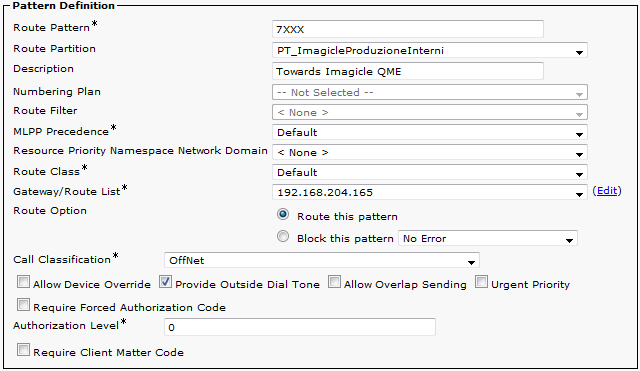
Another route pattern must be defined to leverage Imagicle Camp-On feature. Please make sure to configure here an UNUSED prefix number, not associated to users nor other services. This RP routes to AdvQue trunk any number starting with prefix and followed by extension number digits.
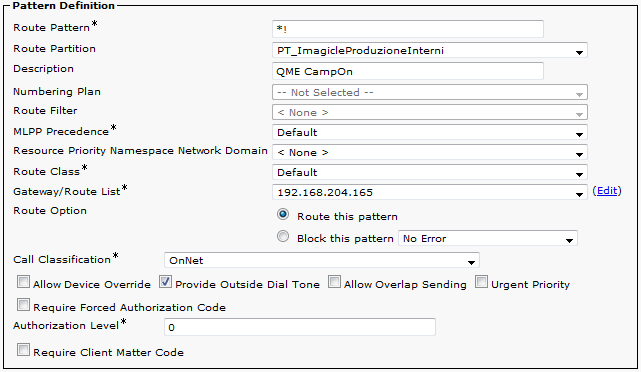
Once the system is configured and running, if your extensions are (for example) four digits long (3001, 3002...) you can test Camp-On by dialling *3001.
5. TAPI devices association
To allow Imagicle Advanced Queuing monitoring the telephony activity of targets (agents or other internal phones), such devices must be monitored through TAPI. This means that in the CallManager, such telephones must be associated to the application user ImagicleCTI. Associate the physical device (the IP phone) to the application user. If you are using extension mobility, make sure that both the physical devices and the extension mobility profiles are associated to the ImagicleCTI application user.
Also, make sure that the "Allow Control of Device from CTI" flag is set for all the devices.
Note: you must associate the operators' phones to control them via the attendant console. You must associate ALL the devices (IP phones, mobile phones, soft phones...) to the ImagicleCTI users to be able to see their status on the Attendant console BLF.
Setup the ImagicleCTI account is described in this KB article.
You can find the TSP installation procedure in this KB article.
Cisco Unified CallManager Express Configuration
Enter the privileged mode and in the global configuration add this command:
voice service voip
no supplementary-service sip refer
sip
rel1xx supported "rel100"Then create a dial-peer to route the calls to the queues. For example, if your queues pilot numbers begin by 9:
dial-peer voice 9000 voip
description Imagicle QueueManager Enterprise
destination-pattern 9...
session protocol sipv2
session target ipv4:10.10.10.10:5062
dtmf-relay rtp-nte
codec g711ulaw
no vadWhere 10.10.10.10 it the Imagicle UCX Suite server IP address.
Please remember that Imagicle Advanced Queuing performs outgoing calls to the operators' dn and it must reach them by placing SIP calls to the CCME IP address.
