Welcome to the Call Recording for UCX Suite KB
Overview
Imagicle Call Recording is the Imagicle solution for centralized call recording, integrated in the Imagicle UCX on-prem and Cloud Suite. It is available for the following Calling Platforms:
Cisco UCM/Webex Calling DI
Cisco CCME/CUBE
Cisco BroadWorks
Cisco Webex Calling MT, Imagicle provider
MS-Teams (hosted in Azure Private Cloud)
Any Media Gateway supporting standard SIPREC protocol
Full Cloud Call Recording for MS-Teams, Cisco Webex Calling and Webex CC native providers are delivered from UCX Platform infrastructure. See here for more details.
Dedicated to any company that needs to record audio calls either for critical services with legal requirements, for operator training or just to keep track of important calls.
Depending on the Calling Platform in place, it offers up to three recording modes:
Always On, where every call is automatically recorded with no user intervention
On Demand, letting the user decide when to start conversation recording through a softkey on phone device
Live Keep, similar to On Demand: when user initiates a recording through a Start button, the whole conversation is taken into account and stored (available to Cisco UCM only).
Recorded calls are encrypted by the AES-256 bit algorithm and stored locally on the UCX Suite or UCX Cloud Suite server, where they can be searched and retrieved through the Imagicle web portal or Imagicle gadgets. They can optionally be saved on an external NAS location.
Technical details
Supported recording methods: Cisco Built-in Bridge, Cisco NBR, Cisco Automated dial-in conference, Microsoft Teams Graph APIs, SIPREC standard, Manual dial-in conference.
Supported voice codec: G.711 uLaw/ALaw, G.729A
Audio File format: MP3
Recordings Encryption: AES-256 bit
Recordings disk occupancy: 300KBytes per minute ⇒ 18 MBytes/hour
Recording audio streams are using the same voice codec of the conversation being recorded. If such codec is not supported by Imagicle Call Recording, a transcoding resource is needed by the recorder SIP trunk to handle them. If the codec is not supported and transcoding resource is not available, the recording fails.
On-prem UCX Suite Data Processing and Storage
When a recording completes, the service both stores some data in the application suite database (recording index) and in the local file system (MP3 audio file). The main processing steps are:
Recording of audio streams ⇒ Mix and MP3 compression ⇒ AES Encryption ⇒ DB Indexing
The encrypted recordings are saved into a subfolder of the installation folder, in particular: ...\StonevoiceAS\Apps\Recorder\Records
Files are further subfolder by year, month and date:
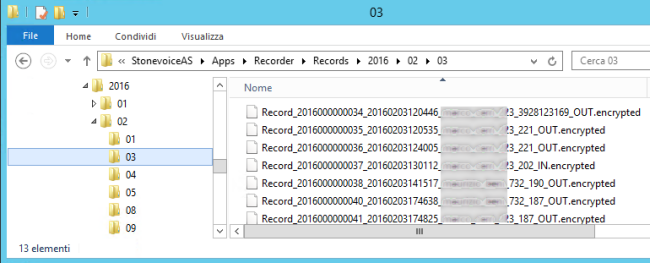
The filename of each recording include some useful information, in particular:
The (sequential) Record Id
A 14 digits timestamp (yyyymmddHHmmss)
The recording username (as configured in IAS)
The recording extension
The remote party number
The call direction (IN/OUT)
Hint: please contact the Imagicle support service if you need to move recordings to another folder or disk unit
Disk Occupancy
The disk occupancy of each recording is about 16 MB per hour.
Consider that when sizing the server disk, the overall occupancy should be calculated accordingly with the estimated traffic figure and planned data retention. In facts, the disk space needed to store the call recordings depends on:
The number of agents
The number of calls per hour
Average call duration
how log you want to store the recorded calls
Imagicle provides an Excel worksheet which allows you to calculate the required disk space: Imagicle Call and Screen Recording Channel and Storage Calculator-rev2.xlsx
Following some examples of occupancy figures, for different recording scenarios.
Recording Scenario | Simultaneous | Daily recording | Data Retention | Necessary disk space (GB) |
Help Desk | 4 | 6 | 6 | 54 |
20 | 6 | 6 | 270 | |
Emergency service | 2 | 2 | 48 | 90 |
10 | 2 | 48 | 450 | |
Teleselling | 8 | 6 | 12 | 216 |
30 | 6 | 12 | 810 | |
60 | 6 | 12 | 1.620 |
Hardware Requirements
In our Storage Calculator (see above), we also display the amount of Calls Per Second (CPS) globally engaged by Call Recording users. CPS is calculated for both channel-based license (ERLANG calculation applied) and user-based license. Please make sure to keep CPS value below 3, to avoid overloading Imagicle recording engine with too many concurrent recording requests. If your calculation returns a CPS value over 3, please contact Imagicle to learn about specific hardware requirements to fulfill your traffic needs.
UCX Cloud Suite Data Storage Options
Imagicle UCX Cloud Suite offers unlimited, encrypted recording storage in Imagicle Cloud. Nevertheless, some customer might prefer to keep the ownership of recorded conversations and store them into own storage location.
For this purpose, Imagicle offers the following alternatives to own Cloud storage:
Customer's Private Cloud: Recordings are stored on the customer's private cloud, supporting Azure blob and Amazon S3 bucket. In this case, storage security and storage availability are demanded to customer's responsibility.
Customer's local network: Recordings are stored on customer's own data Center, so the Imagicle UCX Cloud Suite requires a secure private peering toward customer's DC (VPN/Equinix/SD-WAN/VPC peering). Also in this case, storage security and storage availability are demanded to customer responsibility.
MP3 format details
Recordings are compressed and stored in MP3 format, with a constant bit rate of 32 kbps.
The following table contains the list of the ID3 tags valued in the MP3 recording files and their meaning:
Content | User friendly | ID3 tag name | Example |
|---|---|---|---|
Record ID | Title | #TIT2 | 2019000001344 |
Owner | Copyright | #TCOP | john_doe |
Owner | Composers | #TCOM | John Doe |
Owner extension number | Contributing Artists | #TPE1 | 2501 |
Remote number | Album Artists | #TPE2 | +1555820132 |
Associated screen recording id (If Screen Recording add-on is enabled | Conductors | #TPE3 | EVT_63120430e0e4d3 |
Start date-time | Subtitle | #TIT3 | 2019-10-04T14:52:29 |
Start date-time | Recording time | #TYER #TIME | 2019 04/10/2019 16:52 |
Duration | Length/Duration | #TLEN | 138000 |
Call direction (IN/OUT) | Genre | #TCON | OUT |
Imagicle Call Recording Licensing
Imagicle Call Recording comes with two different licensing models, to grant maximum flexibility:
User-based license: This license is meant to be associated to each named user to be enabled for Call Recording. This is the license model typically adopted for contact center agents, where always-on recording is required and you want to be sure that the recording resource is always available.
Channel-based license: This license is adopted when you have a pool of users to be enabled for Call recording, and you know for sure that they are not recording calls all the time (like on-demand recording). In this scenario, a channel license pool can be share with several users.
