Administrators' Web Portal
Imagicle UCX Platform provides a single, cloud-based web portal, where all users and administrators are entitled to access the different components of the Imagicle solution, including the Imagicle UCX Suite (if required by the solution). By leveraging their standard login credentials, with or without SSO, each administrator accesses the UCX Platform with own, specific permission level.
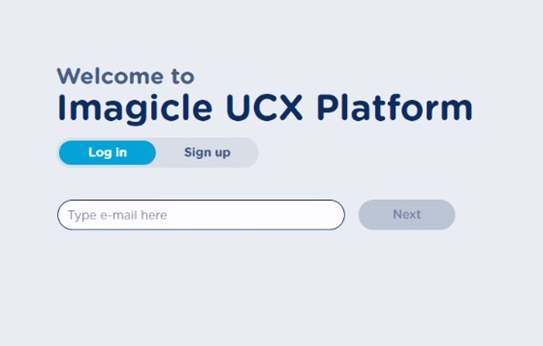
Imagicle UCX Platform web login.
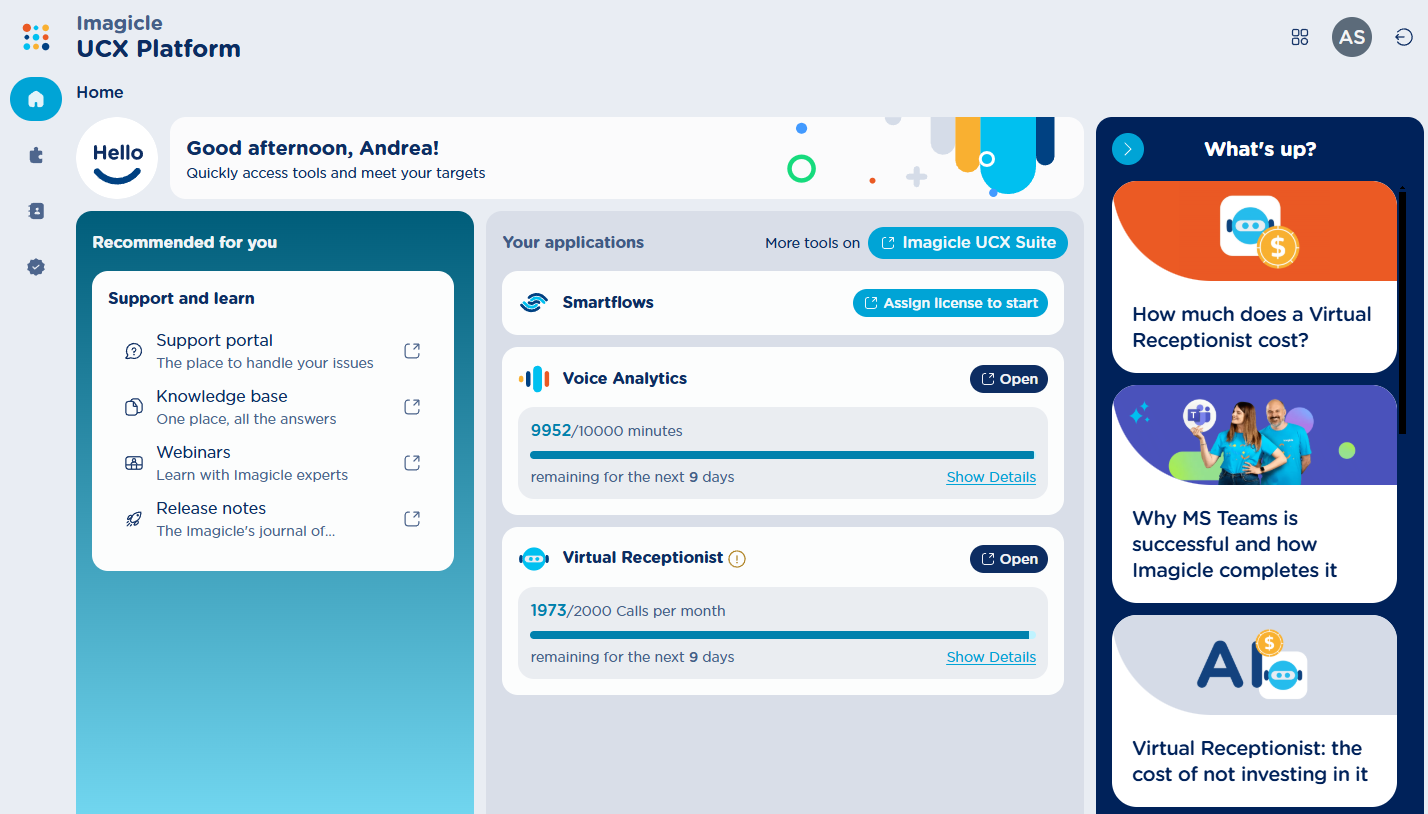
UCX Platform Admin Home Page
Home Page content
Several content areas are included in this page:
Top-right header
Here you can find:
→ Shortcuts to different UCX Platform components, including Imagicle UCX Suite
→ Account name/surname initials
→ UCX Platform logout
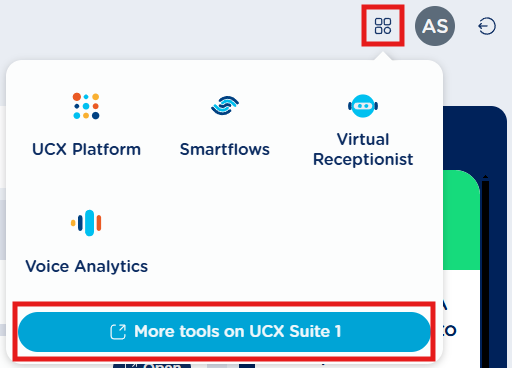
Shortcut to UCX Suite web portal
Leftmost Menu bar
On leftmost bar, four options are available:
→ back to Home page
 → to access Single Sing-On and UCX Suite integrations page
→ to access Single Sing-On and UCX Suite integrations page→ to access UCX Platform Users' Management
→ to access the Licenses Summary
Recommended for you panel
This panel includes useful links to various Imagicle technical resources, like webinars, Knowledge base guides, Support portal and Release notes.
If some configurations or integrations hasn’t been applied yet, here you can find direct links to specific features. See below sample:
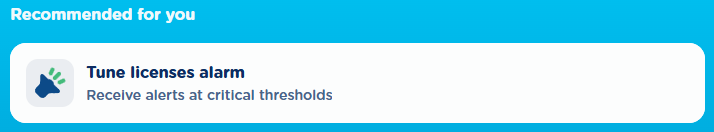
Your applications panel
This central panel provides the access to Imagicle Cloud web portals for Smartflows, UCX Agent Chat Console, Virtual Receptionist, UCX Suite, Call Recording or Voice Analytics, once relevant integrations have been accomplished. See below sample:
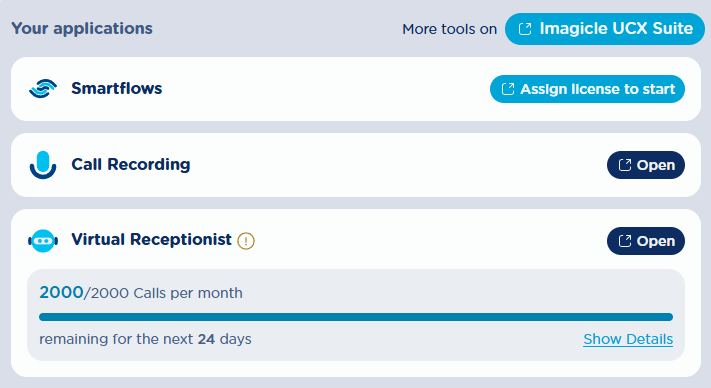
Your applications panel
What’s up? panel
This right side panel allows the access to latest Imagicle Beat articles about Imagicle new features and solutions.
