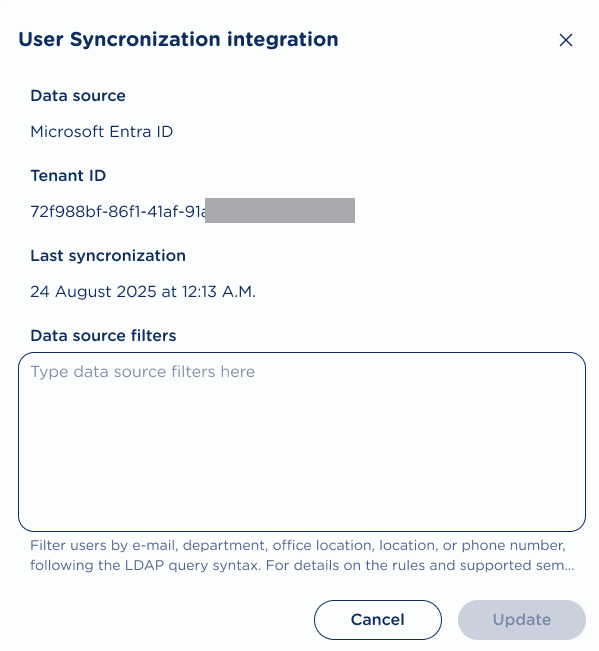UCX Platform integrations
By selecting the “Integrations” button on Admin Home Page’s left-most panel or by clicking on “Integrate UCX Suite” menu option, you can access to the Integrations page, which currently includes the following three options:
UCX Suites: Allows to connect an on-prem Imagicle UCX Suite or UCX Cloud Suite to the UCX Platform portal, to provide a direct access to UCX Suite web portal.
Single Sign-on (SSO): Allows to enable Webex SSO and a generic SAML-based or OpenID-based SSO authentication for the users associated to the UCX Platform and UCX Suites.
User Synchronization: To provision UCX Platform users against MS Entra ID source.
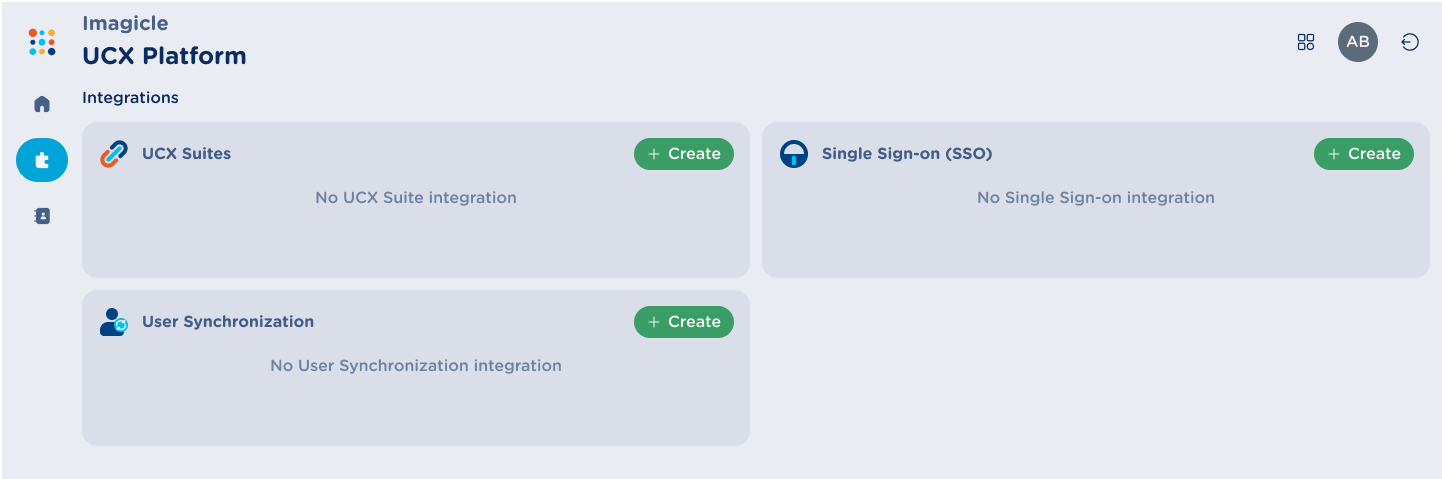
First time you access this page, above integrations are likely empty, except in the case your infrastructure includes an Imagicle UCX Cloud Suite: in that case, relevant UCX Suite entry should be already added by Imagicle Cloud team.
Each integration is documented in a separate child article, as below:
Final Integrations web page layout
Once all required UCX Platform integrations have been accomplished, the Integrations web page should have a layout like below sample:
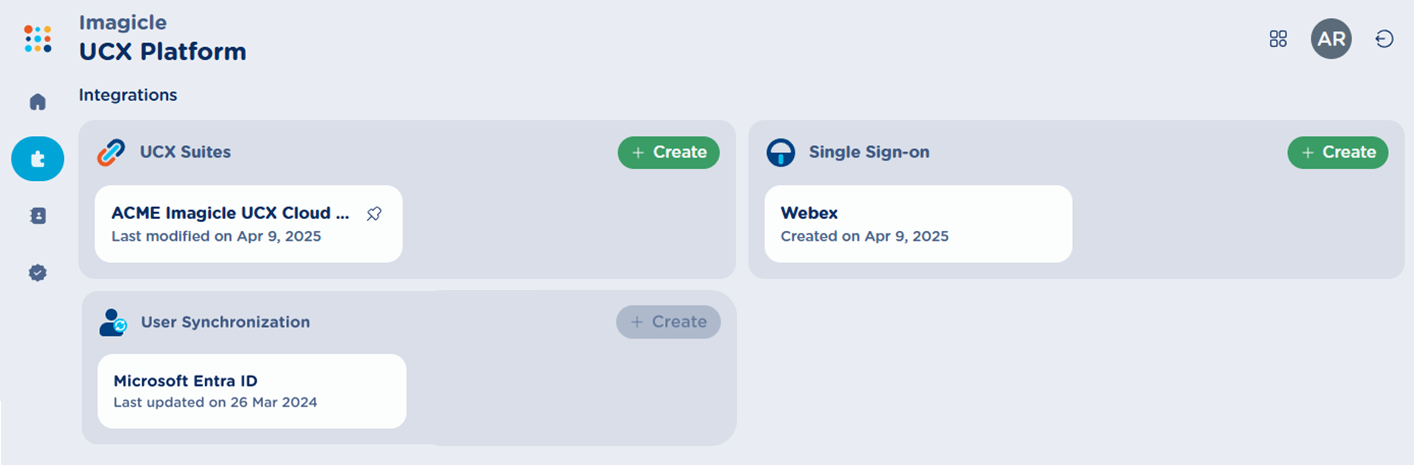
Depending on your environment, this page might includes multiple UCX Suite integrations and multiple SSO integrations. Users Synch integration is unique, so you can’t add (Create) a new one.
By clicking on each UCX, SSO or User Synch integration, you can display relevant data and remove it by hitting the ![]() button. See below Entra ID sample:
button. See below Entra ID sample: