Welcome to the Emergency Notifications KB
Imagicle Emergency Notifications includes two main components:
Voice Alerts Module
Voice Alerts is an alert management application for Cisco Unified Communication Manager. Its web interface is available in French and English.
Voice Alert may be used to automatically alert a list of internal or external recipients and playback a recorded audio message alert or send text messages to IP Phones. Voice Alert can also send SMS, emails or Fax and it can playback audio on SIP Speakers. You can also create a conference on-the-fly with all the destinations, to handle crisis management.
Voice Alerts can check that the call/message has been delivered and acknowledged; otherwise repeating the call or escalate.
Voice Alerts includes a dashboard and some reports that can be sent to supervisors.
Alert triggering
An authorized user can access to a Web control panel to start, monitor or stop alerts. Alerts can be organized in alert’s groups.
The alert may be triggered by calling a directory number, from an authorized calling number and eventually by typing a DTMF PIN code. The alert is selected according to the dialed number (one pilot per alert), or according to a list of calling numbers.
The alert can also be triggered by a dry contact, such as by pressing a button or a relay contact closure. In this case, a dry contact/IP converter is required (i.e. ControlByWeb devices).
The alert can also be triggered by an external application:
By calling an URL, from an authorized calling IP address.
By adding a text file in a shared folder.
Target lists, distribution modes
The administrator can define different alerts with a specific audio message, text message, recipients list, distribution and cycle modes.
The recipient list can be defined as:
A list of users (with several directory numbers, email, SMS, fax);
A list of directory numbers or Microsoft Teams URIs;
A selection of users from a filtered directory (AD, LDAP, database, text file);
A selection of IP address ranges;
A list of IP Phones;
A selection of Device Pools;
A selection of Locations;
The list is sequentially scanned to mix the different destinations with different selection criteria (for example to avoid calling all building A, then building B).
Architecture
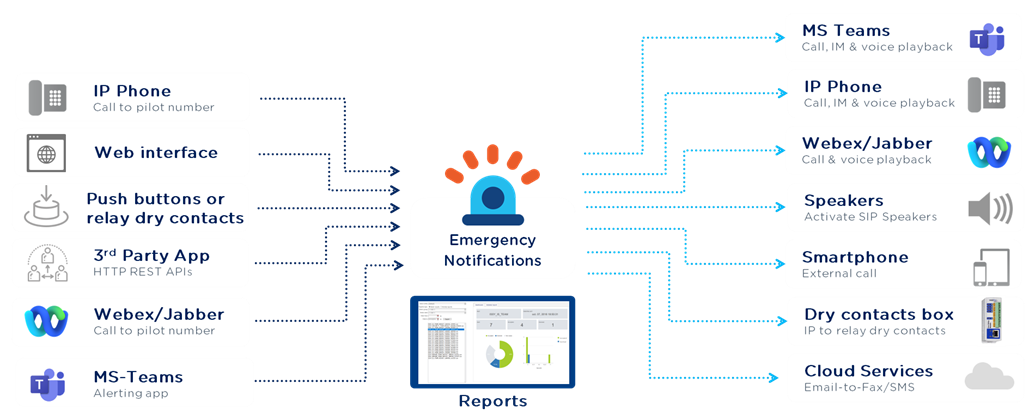
Voice Alerts includes an audio server that can play up to 500 simultaneous audio messages. Imagicle Page Alerts has different limitations, tight to the number of pools of CTI Ports with different Device Pool, Partition and Calling Search Space to be included.
The audio messages are loaded from audio files (.wav) or as a text which is converted to audio by an embedded Text to Speech engine supporting different languages.
Page Alerts Module
Page Alerts is the ideal solution to broadcast text messages, presentations (several graphic or text slides) or playback audio announcements to a large groups of Cisco IP Phone users or from user to user.
Customized text messages may be sent from an IP Phone service or from a web interface, which can be embedded into Cisco Jabber or Webex Desktop clients.
Depending on own profile, the user can leverage predefined distribution lists or send to specific phone numbers; user may also send predefined messages or enter a new custom message. High priority messages are pushed with an audio notification, and they disappear after a while. Informative messages or presentations may remain available for late reading, through “Services” IP Phone menu.
Audio announcements can be sent in real-time to a list of IP Phones, by leveraging Cisco “push to talk” feature or from a recorded audio file or by creating a new one through embedded Text to Speech engine.
Audio announcements are directly sent from an IP Phone or from Imagicle Page Alerts server to a group of IP Phones using multicast IP technology, which reduces the required bandwidth. The audio announcement is played on the IP Phone loudspeaker or, if the user is on call, on the phone handset. Audio level can be forced depending on alert priority. Broadcast to external SIP speakers is supported too.
Text messages or audio announcements can be sent from the IP Phone XML interface, from a full screen map-based web interface, from Cisco Jabber/Webex gadget or from a third-party application (REST API available).
The alert can be sent immediately or at a scheduled time, considering the time zone settings of each IP Phone recipient.
Architecture
There are two ways of sending text messages to Cisco IP Phones:
JTAPI push: An authorized application user is dynamically associated to the destination IP phone and sends a URL to phone display via JTAPI. This method is simple to deploy but limited to several hundred IP phones per transmission.
http push: The application dynamically loads IP phone IP addresses and sends an http POST request toward the IP phones. The IP phones must be authorized for web access. Page Alerts includes a proxy authentication to grant a secure pushing to IP Phone. The proxy is based on a one-time password mechanism that enhances security and avoids Cisco Unified Communications Manager overload when pushing to a large number of IP Phones.
Audio message broadcast places the IP phones in listening mode on a port and multicast IP address. This multicast IP address must be routed to reach the IP phones on involved locations.
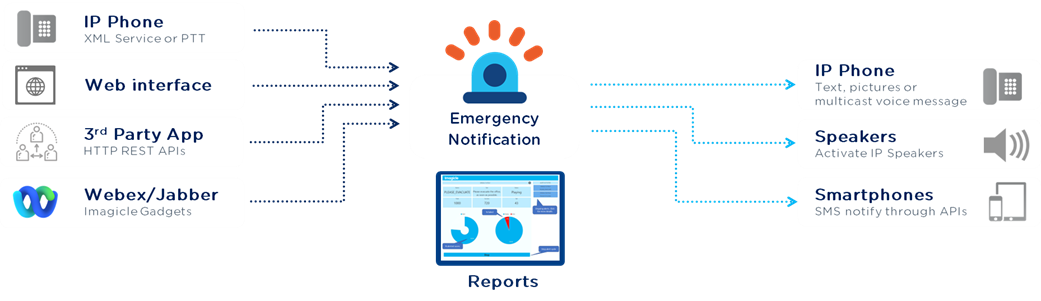
Page Alerts server triggers a simultaneous “push” to several IP Phones, to display the selected message or place them in listening mode on a multicast IP address. The number of simultaneous pushes is configurable according to server performances.
Page Alerts supports CUCM multi-cluster architecture, allowing to push messages to IP Phones registered to different CUCM clusters.
Glossary
Contact: Defined by a first name, a last name and up to 4 channels like phone, SMS, mail. It’s possible to define several phones.
Contacts list: Linked to an alert, it enables reaching contacts during the broadcast through multiple channels.
CTI Trigger port: Device on Cisco Call Manager of CTI type and used to trigger an alert from a phone. Each alert has its own CTI port.
CTI Calling port: Used to reach a contact. The more CTI ports are defined, the more contacts can be reached at the same time in broadcast mode.
Entity: Logical structure that represents a list of contacts, contacts lists, groups and alerts and CTI ports. Each entity has its own CTI trigger ports range and a CTI contacts range used to reach contacts. It’s possible to have several entities.
Group: Allows alerts to be organized by theme. Contacts can also be associated to a group.
