License Activation
Imagicle Conversational AI offers two different license types:
- Chat license, based on number of users to be enabled to chat transactions.
- IVR license, based on maximum number of minutes you can engage ConvAI from Auto Attendant application
See screenshot below for new licenses appearance on UCX Suite License web page:
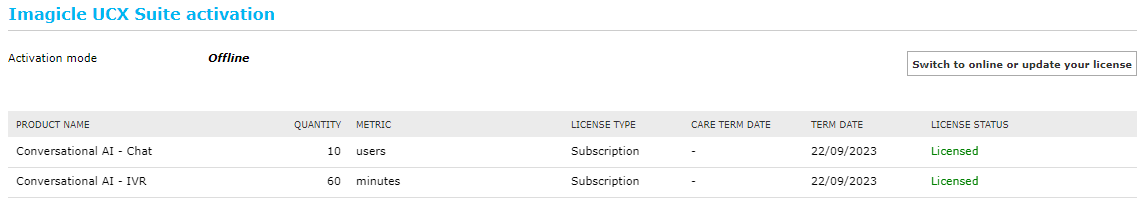
⇒
without ConvAI license with ConvAI license
Without a ConvAI license, the menu option brings to a web page where you can register for a free demo. With a ConvAI license, the menu option brings to actual Imagicle Conversational AI Cloud web portal, where the admin user can login and apply configurations for own company.
Evaluation
Currently, Imagicle does not offer an evaluation period for Conversational AI. Please contact Imagicle for more details.
How to activate the license
To activate the license, follow the standard procedure you can find in the General configuration section.
|
||
| This article was: |
| Prev | Next | |
| Users Permissions | Manager Assistant |
