Skype for Business Configuration Wizard
In case deployment has been done with UC Suite installation package, when installation ends, User is automatically asked to run Call Analytics' configuration wizard.
In case deployment has been done with UC Suite Virtual Appliance, Call Analytics' configuration wizard needs to be manually launched by user.
Access to Imagicle UC Suite server with RDP session and hit Windows "Start" menu.
Search for "Imagicle Call Analytics Configuration" and launch the tool as Administrator.

Call Analytics configuration wizard guides the user through the configuration steps described below.
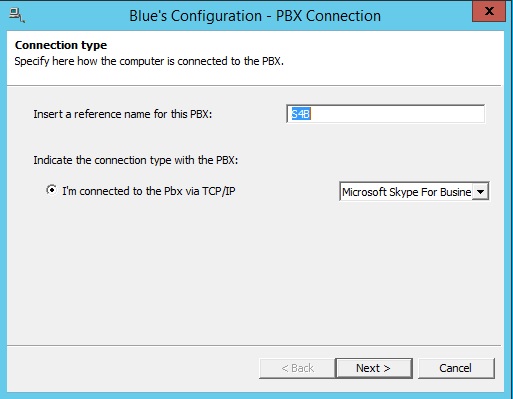
In the next window it is possible to enter the Gateway Connection details.
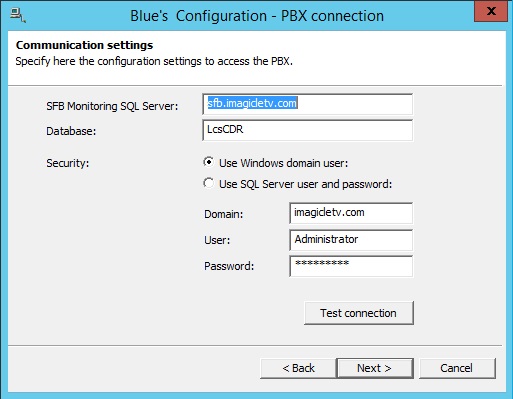
Imagicle Call Analytics configuration process displays a window with a full summary of the list of the configured S4B Front Ends, click Next to proceed
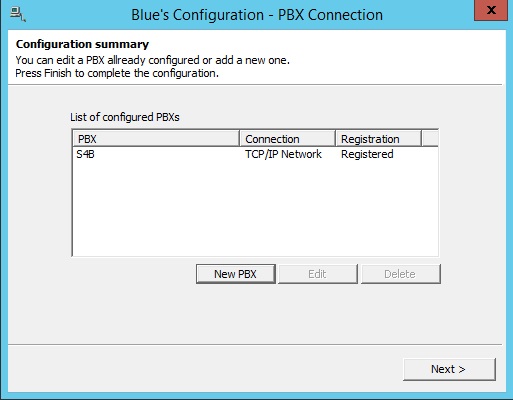
In the next S4B specific window, you can select the driver to be used.
.jpg)
Click on next to check parameters have been properly configured.
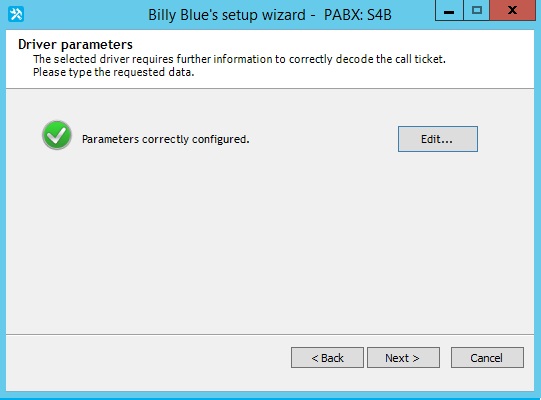
Click on edit to perform additional numbering plan configuration, if required.
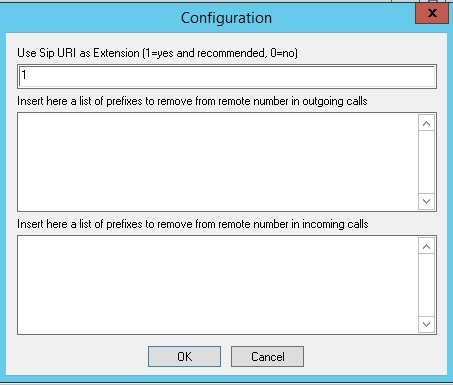
Click on OK an then on next to select the type of management for internal calls.
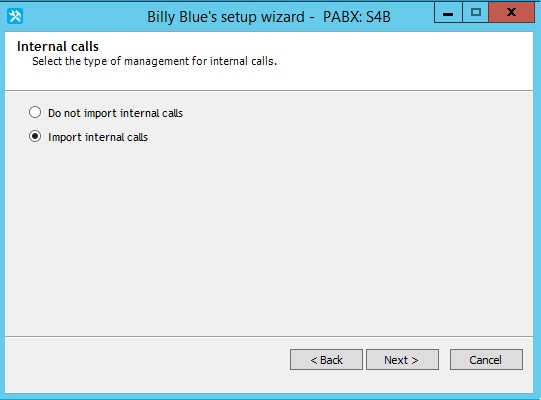
Then click next to enter the Tariffs and Tariff Comparison, explained in the next KB page
|
||
| This article was: |
| Prev | Next | |
| Description and Architecture | Tariffs and Tariff Comparison |
