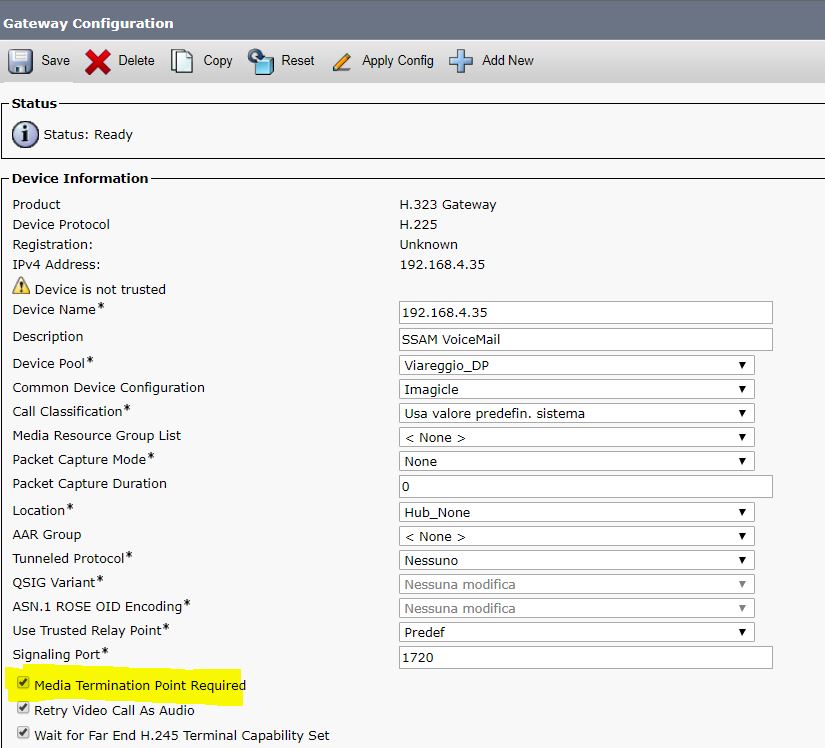VoiceMail not working properly (caller does not hear anything when calling the voice mail)
Article ID: 588
Last updated: 14 Dec, 2020
Applies to
Imagicle Voice Mail Service (VoiceMail)
Description
In some cases, Imagicle VoiceMail may not work properly: when placing a call to the Voice Mail, it may happen that the caller does not hear anything.
Cause
“Media Termination Point required” flag has not been selected when H323 Gateway device has been created-configured.
Likely this is required by the specific environment configuration.
Solution
Please check and make sure that “Media Termination Point required” flag is selected in H323 Gateway Configuration page, as in picture below.
|
||
| This article was: |
| Prev | Next | |
| FAQ and Solutions | 500 Internal Server Error in VoiceMail messages web interface |