Description and Architecture
IVR Module for Queue Manager Enterprise allows you to quickly create and manage IVR services, independently and in real time, without the intervention of technicians or professional services.
Through the web interface, you can design interactive menus, add or modify audio messages, and configure how to route the calls.
Since the IVR module can run standard VoiceXML scripts, it is possible to handle complex scenarios on a project basis, such as Caller ID, DB integration and more.
How it works
The IVR module leverages Queue Manager Enterprise service and architecture. The PBX sends incoming calls from the PSTN to the QME SIP trunk. You must assign a unique number (i.e. the Pilot number) to each IVR service you need.
The IVR will answer the call and manage it according to the behaviors you defined through the web interface.
Typically, behaviors play audio messages, wait for DTMF tones and transfer or drop the calls. The destination for the calls include other IVR services, IP phones extensions, fax numbers, third party applications, or QME queues.
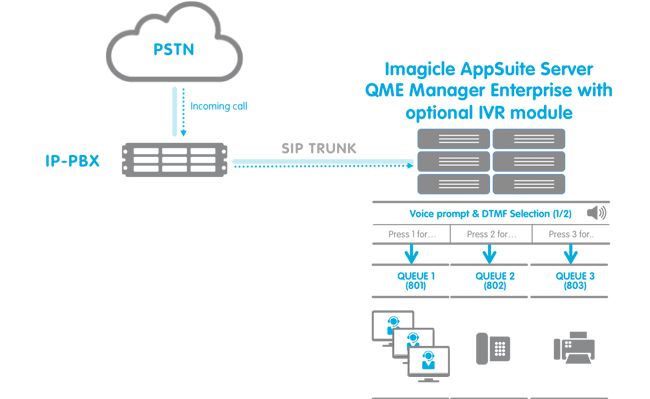
While the call is being transferred, the caller hears a ringback tone. IVR services can handle invalid or busy destinations and a definite number of retries.
IVR services send the call to their destination performing a blind transfer. Their control over retries is limited. If you need to play a welcome message and dispatch the call to one or more agents, using different distribution algorithm, prefer a QME queue to an IVR service.
.png)
|
||
| This article was: |
| Prev | Next | |
| Administration Guide | Configuration Task List |
