Usage
Overriding schedules
If needing to change the active behavior outside of the scheduled times (ex: for a break during the morning, or an unattended reason), allowed Users can override the behavior through both the web interface or directly from their IP Phones. The current behavior can be changed either through the web interface or through the IP Phone.
Task list to enable overriding schedules
- Configure and test a working dispatcher
- Select the eligible behaviors for that dispatchers
- Authorize some of the users to override the current behavior
- If you want the users to be able to change the behavior through the IP phone, configure a service on the CuCM/CuCME
1. Configure and test a working dispatcher
To do this, follow the instructions in the previous sections of this guide.
2. Select the behaviors
The behaviors allowed for the override must be selected in the dispatcher configuration.
Following our example we would configure the main dispatcher to allow manual modifications of the current behavior with day and night behaviors, for example because of a break or a early opening/closing on a given day.
In the list at the bottom of the dispatcher configuration page, move the behaviors to the right and press Save.
If no behavior is displayed, create them in the Behaviors page.
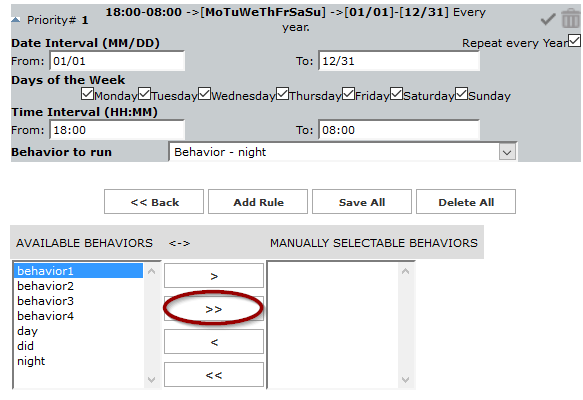
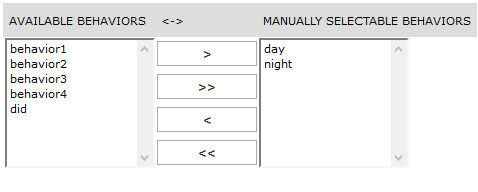
3. Authorize users
In the main menu, click on the IVR Manager Icon, then open the Assign to Gateway page.
Locate the gateway on which the dispatcher is running. Press the Users button.
Move the users you want to authorize from the list of the available users (left) to the authorized users (right).
Repeat for each gateway and dispatcher.
Note: If no user is displayed, check users' permissions in the users management for the IVR Manage application. Then click on the Users page in the IVR Manager menu.
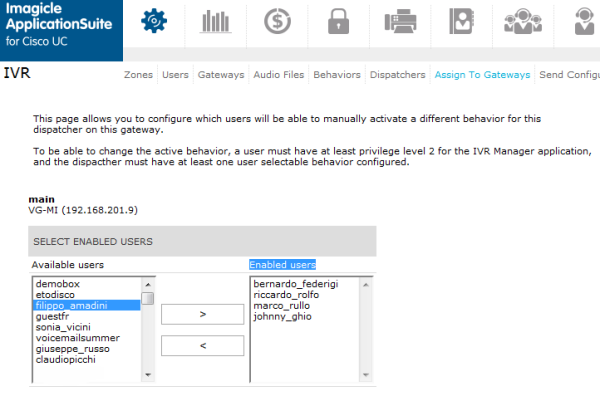
4. Changing the Schedule Through The Cisco IP Phone interface
To activate the XML service on Cisco XML enabled phones, you have to add the following XML service on the Cisco Unified CallManager:
http://Server_IAS/fw/Apps/Ivory/xml/overridesThis can be configured through the URL Services field or through the XML service management application (if available).
IP phone is identified through the MAC address or username of logged in user if extension mobility is used. See the Multilevel administrator section for details on how activating IVR Manager services to users.
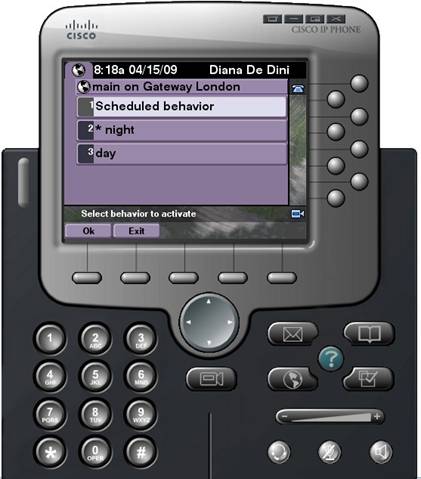
How Users Can Change the Schedule Through the Web interface
Through the "Change active behavior" page on the IVR Manager menu, allowed users get access for overriding schedules by setting a specific behavior on the selected gateway.
Click on the "Activate" button relative to the Day behavior to activate the behavior on the London Gateway.
When back from the break and need to reactivate the scheduled behavior based on time of the day/week set, it is possible to click on "Activate" for the scheduled behavior.
|
||
| This article was: |
| Prev | Next | |
| PBX Configuration | Multilevel Administration |
