How to delete SQL Server whole or partial historical call archive (more than 1 StoricoSITE file) and re-import it from existing "Storico" file
How-to:
1. Stop Blue's Service Host service from the web interface (CallAnalytics|Administrative Pages|SericeManager) or via the Windows Service Panel
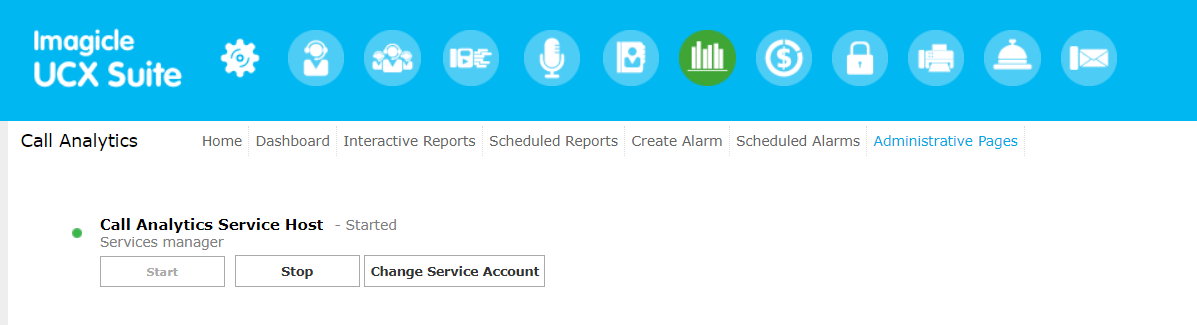
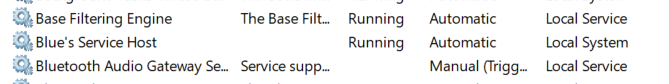
2. Make a copy of "storicoSITE"
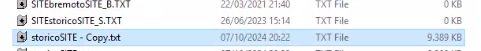
3. Extract each "storicoSITE_[Date].zip" that you need to reimport (example "storicoSITE_20221129.zip")
Example:
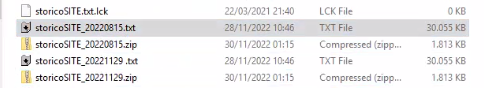
Warning: If the SITEBluesrecSITE_D.txt is not empty, contact our support team.
Example with SITE code:
If the SITEBluesrecSITE_D.txt is empty
-> Rename StoricoSITE(copy).txt -> SITEbluesrecSITE_D.txt
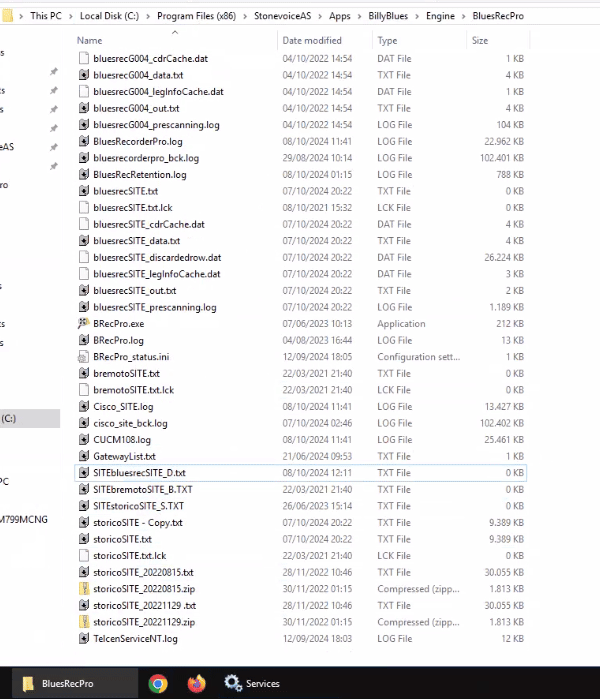
Rename "StoricoSITE" extracted before sorting them from oldest to newer (D0001, D0002, D0003, etc.)
Example:
-> "StoricoSITE_20221129 (copy).txt" -> SITEbluesrecSITE_D0002.txt
-> "StoricoSITE_20220815 (copy).txt" -> SITEbluesrecSITE_D0001.txt
4. Start Blue's Service Host service from the web interface (CallAnalytics|Administrative Pages|SericeManager) or via the Windows Service Panel
5. Wait for the end of the reimportation.
|
||
| This article was: |
| Prev | Next | |
| How to configure Call Analytics Recorder with Alcatel OXO... | Video |
