How to reimport discard call at global level, for all PBXs and Gateways
Article ID: 692
Last updated: 01 Jun, 2021
Applies to:
- Call Analytics - minimum version 2017.Winter.1
Description:
This is an alternative to Call Analytics web portal's administrative option "Reprocess discarded calls", which allows to globally reprocess all discaded calls, for all configured PBXs and gateways. It is very useful in billing systems where hundreds of PBX/GW are configured, allowing to reprocess discarded calls in one shot, without having to repeat the task on web portal for each and every PBX/GW.
How-to:
- Access to Imagicle UC Suite Server/VM using RDP session
- Go to C:\Program Files (x86)\StonevoiceAS\\Apps\BillyBlues\Engine folder
- Check that these two files are available:
- ReimportDiscardedCalls.exe
- ReimportDiscardedCalls.exe.config
- If they are not available, please download them from here and here, then copy both files into above folder
- Execute ReimportDiscardedCalls.exe. No need to stop Blue's Miner and Blue's Recorder.
- The tool displays a window, showing the list of all configured PBXs/GWs, allowing to choose a specific time frame for reprocessing discarded calls. See below sample:
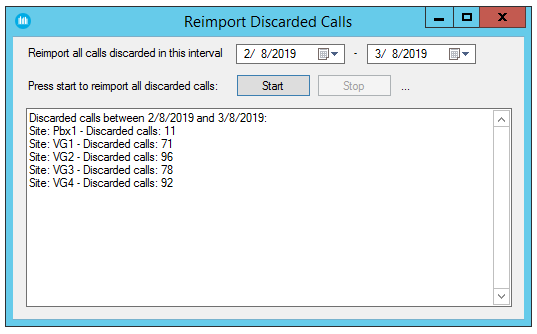
- Please select the desired interval and hit "Start" button
- For each site, the tool performs the following tasks:
- Query the database for all discarded calls of the current site in the selected period
- Save this calls in .\Apps\Billyblues\Engine\SCARTIBLUESWEB-<SITE_CODE>.txt
- Execute bminer.exe, passing above text file as input argument
- logs bminer activity in main tool's window, reporting the number of imported/discarded calls
- wait until bminer finishes its job and proceed with next site
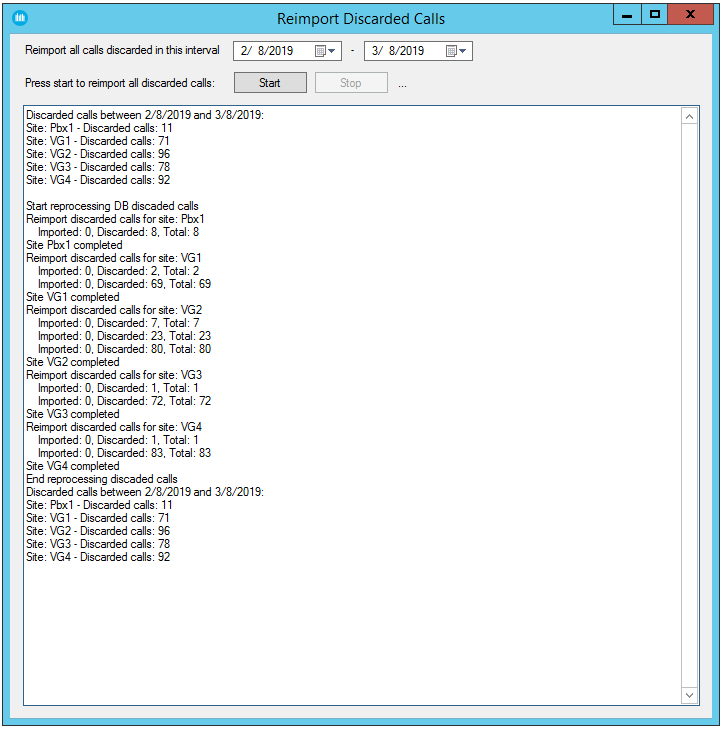
Known Limitations:
- The tool logs only some progress messages, in order to show user that bminer is still running.
- If you need to deeply monitor bminer activity, please enable Call Analytics logs, by adding the following line in this file: C:\Program Files (x86)\StonevoiceAS\\Apps\BillyBlues\Engine\bluesrecpro\blues2000.ini:
- AbilitaLog=1
- You can check real-time bminer tasks by opening "bminer.log" with baretail tool.
- Looking at above screenshot sample, during reprocessing of "Pbx1" site, with 11 discarded calls, the tool has reprocessed all calls, but it logged only bminer message related to 8 calls
- Imported 0, Discarded 8, Total 8
- If you hit "Stop" button during processing, the tool stops monitoring bminer activity and it doesn’t process subsequent sites. Current site processing proceeds until the end, so do not launch again the tool until last site import is over. Check bminer.log for current processing status.
|
||
| This article was: |
| Prev | Next | |
| Node in standby, the scheduler service is disabled on this... | How to setup a SFTP service on the Imagicle Application Suite to... |
