How to associate multiple guest data upon check-in
Applies to:
Imagicle UCX Suite ver. 2023.Summer.1 and above
Imagicle Hotel Services, leveraging FIAS-based PMS application
Description:
Imagicle enables to retrieve additional information about the guest during the check-in procedure. Additional data (e.g.: language, VIP level, reservation number, …) can be displayed besides guest first/last name Service. This feature is useful for receptionists leveraging Imagicle Attendant Console and to show guest details on Cisco IP phones' directories and Caller ID.
Additional data is collected upon guest check-in or when receiving a “Guest change” FIAS message from the server.
How-to:
Note: Below procedure is available to customers leveraging an on-prem or hosted UCX Suite. For Imagicle Cloud customers, please rely on Imagicle Support team to apply below changes.
- Access Imagicle UCX Suite using RDP session
- Edit this file: <install dir>\StonevoiceAS\Apps\PMSLink2\Settings\MainSettings.ini
- Please locate the following settings and amend them as required:
|
Setting name |
Available values |
|
FIAS.FirstNameTemplate |
%FIRSTNAME% Possible placeholders:
|
|
FIAS.LastNameTemplate |
%LASTNAME% Possible placeholders:
|
|
FIAS.IsVipRegex |
^.+$ |
|
FIAS.IsVipLabel |
* |
- Settings description:
FIAS.FirstNameTemplate: define how to present the guest first name. The placeholders is replaced with the actual values, if available in the check-in or guest change messages. By default only the first name is displayedFIAS.LastNameTemplate: define how to present the guest last name. The placeholders is replaced with the actual values, if available in the check-in or guest change messages. By default only the last name is displayedFIAS.IsVipRegex: regex used to determine if the guests are VIP or not, based on their VIP status available in the check-in or guest change messages. By default if the VIP status is present (and includes some data) then the guest is a VIP; the regex can be modified to apply more complex logic.FIAS.IsVipLabel: determines how to represent a VIP guest, using a label to replace the placeholder %ISVIP%. By default the value is *, but it can be modified with any label.
- Here is an example of an amended MainSettings.ini file:
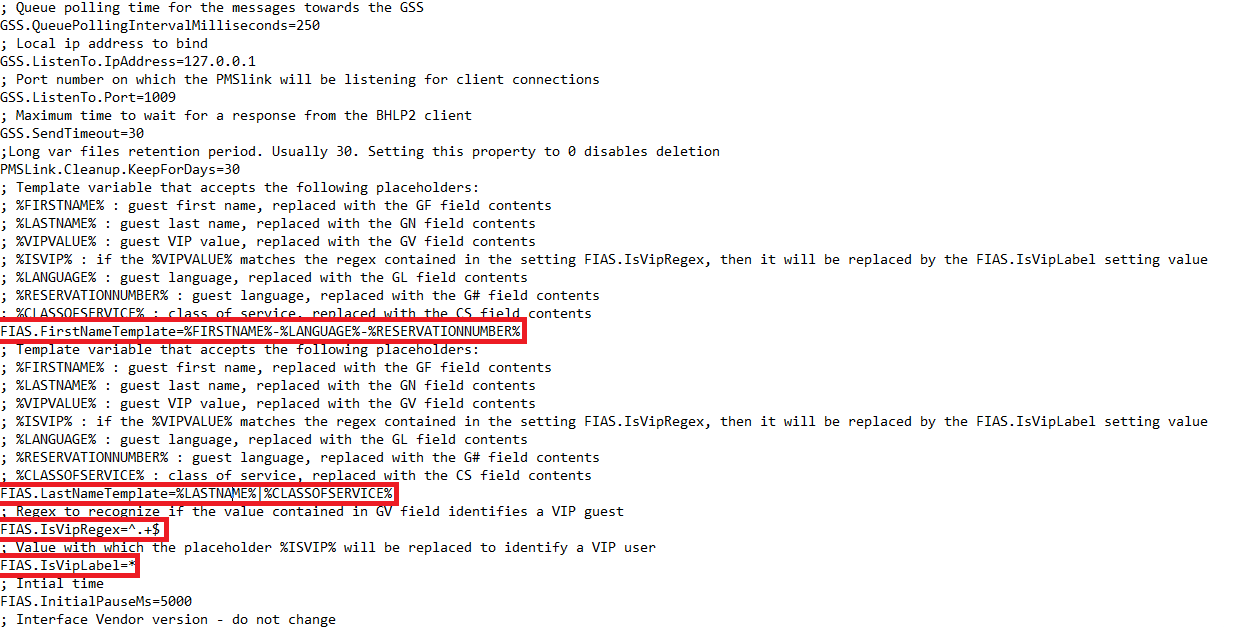
- This is the resulting check-in data collected from FIAS-based PMS:
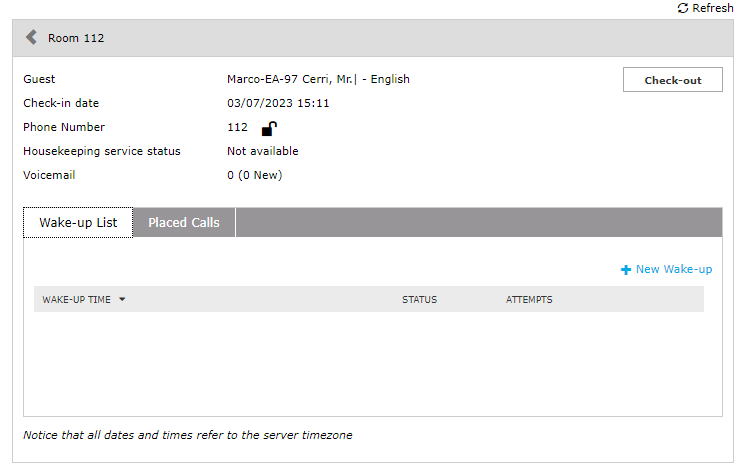
- After any settings change, please restart Imagicle PMSLink2 service.
|
||
| This article was: |
| Prev | Next | |
| How to customize the Maid Service IVR | Video |
