How to embed Imagicle web pages into 3rd party apps
When leveraging Imagicle gadgets in Cisco Finesse or the Imagicle App for MS-teams, the UCX Suite can verify and allow the originating domain of each http/https request coming into own web server (IIS-based). This is accomplished by amending the default http/https Response Header, to make sure that source applications are recognized as safe.
It is required for accessing Imagicle web pages embedded in any third party application leveraging iFrame wrapping.
Solution
The external web domains or URLs to be trusted by Imagicle should be whitelisted in Imagicle web server by adding a Content-Security-Policy header from Windows IIS. Here is the procedure:
- Access to Imagicle UCX Suite via RDP session
- Launch Windows IIS Manager
- Select Sites ⇒ Default Web Site
- Double-click on HTTP Response Headers icon
- On top-right panel, click Add
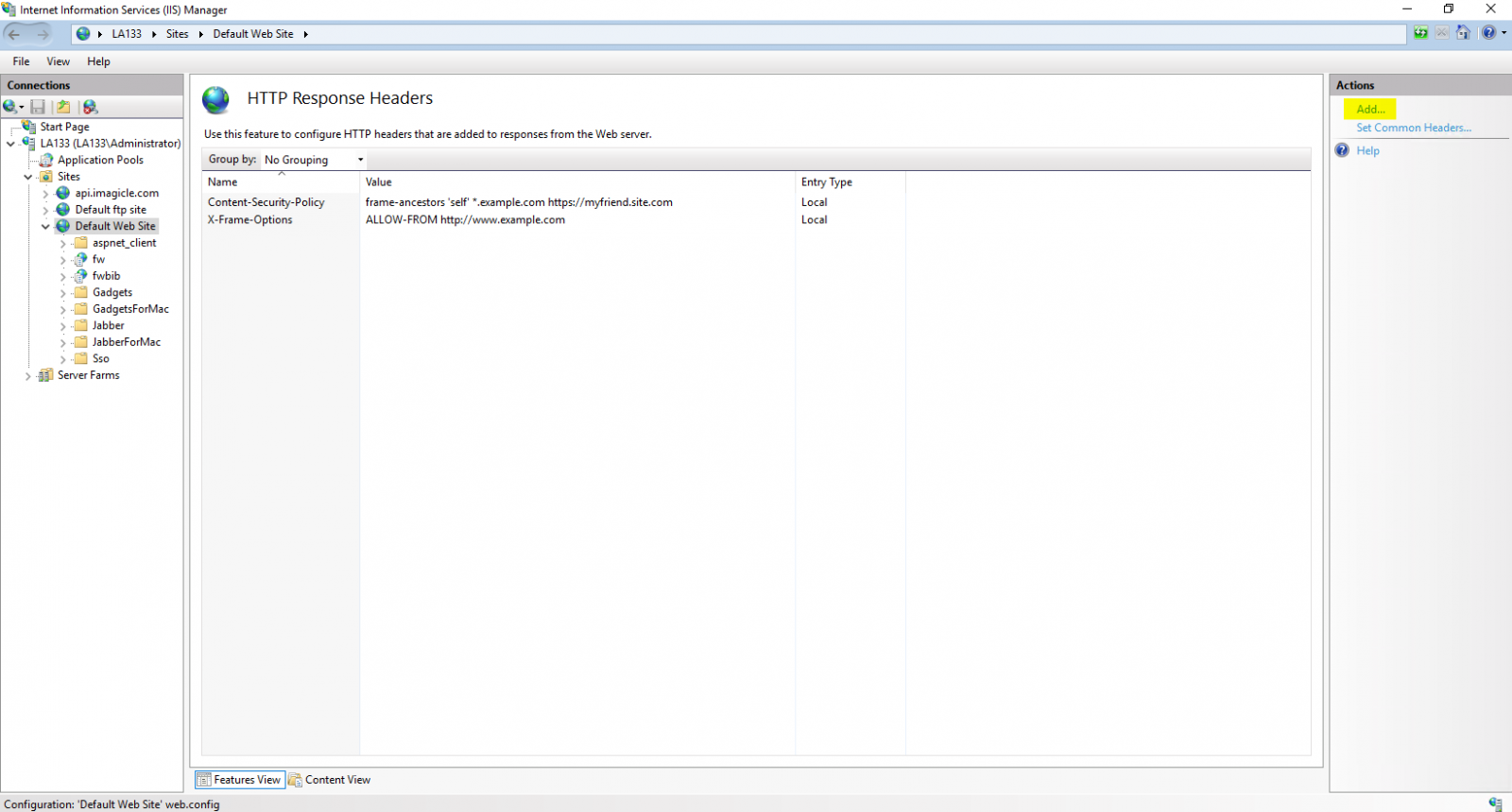
Warning: If the Content-Security-Policy already exist, please add the domains list only at the end of the value.
- If you need to add domains, edit the existing Content-Security-Policy, adding at the end of the "value" field the new domains separated by a single space, for example
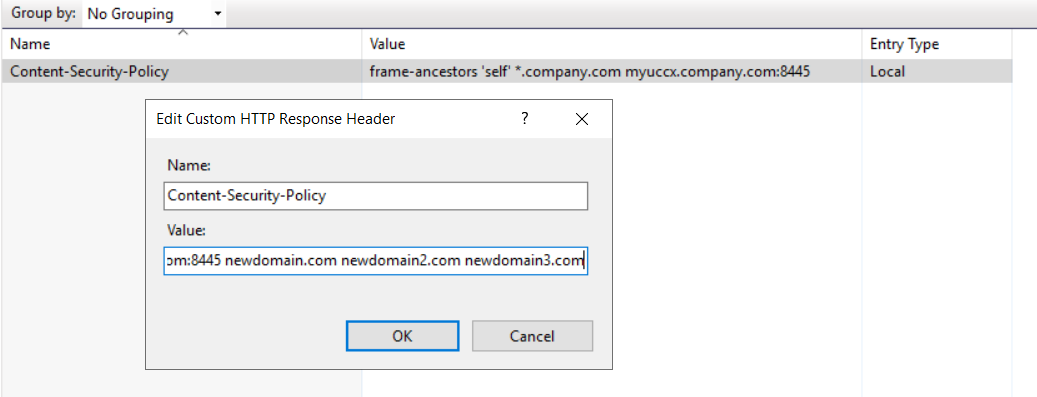
Final result

- If you need to embed the Imagicle App for MS-Teams, then you need to add the following string:
Name:Content-Security-Policy
Value:frame-ancestors 'self' teams.microsoft.com *.teams.microsoft.com *.skype.com
- If you need to embed Imagicle Gadgets for Cisco Finesse, you need to add the following string, replacing "company.com" with your own actual domain:
Name:Content-Security-Policy
Value:frame-ancestors 'self' *.company.com myuccx.company.com:8445
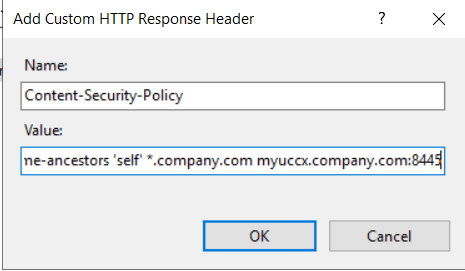
Imagicle UCX Cloud Suite customers
Please contact Imagicle Support to let them know what are the web domains or URLs to be trusted.
|
||
| This article was: |
| Prev | Next | |
| Microsoft Teams Custom Imagicle Application | Presence Service Configuration |
