Cisco Webex Calling MT Native Call Control - Imagicle Token Authorize
Requirements
- Imagicle UCX Cloud Suite, with activated subscription licenses
- Imagicle Attendant Console client ver. 2021.Summer.2 or above
- A Full Admin user belonging to Webex Calling customer organization, with a Webex Professional license.
- Webex Calling Presence already enabled, as described here.
Limitations
- Only the primary line of a user can be controlled by Imagicle Attendant Console.
OAuth2 token for UCX Suite integration with Webex Calling Call Control
Customer must authorize Imagicle Webex Calling Integration application called Attendant Console Call Control Connector to access own Webex organization data. The following permissions are granted to the Imagicle Webex Calling Integration application:
- spark-admin:people_read
- spark-admin:organizations_read
- spark-admin:xsi
These are the minimum permissions required to retrieve basic user information, read organizations information and to invoke the XSI API to perform the call control actions. Without granting such permission, Imagicle can't provide the feature.
Procedure
Please connect to the Imagicle Onboarding Web Portal for Webex Calling MT and enter customer's data, including above mentioned Full Admin Webex user with Webex Professional license.
Once customer data has been entered, please proceed to next page and authorize the following application highlighted in red:
.png)
Please note that other tokens might be required for users' synch from Webex Control Hub and to retrieve presence status from Webex Control Hub. Please consult relevant KB articles.
Once you have authorized all required tokens, please click on "COMPLETE REQUEST" to trigger the Imagicle internal process to enable the tokens.
Remarks
Imagicle apps authorization requires Webex apps integrations to be enabled by default. If not, you might get the following error message:
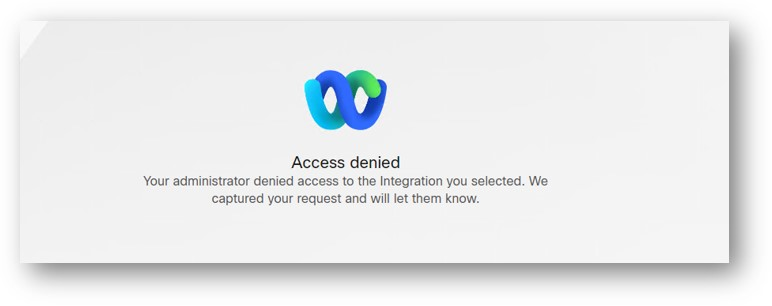
Please consult this troubleshooting article for further details.
Monitored lines
Imagicle Attendant Console can monitor and control user's Primary Line. If same user is also associated to Virtual Lines, those are ignored.
|
||
| This article was: |
| Prev | Next | |
| Product Configuration | Quick Guides |
