How to set fax rate / modem max speed in Stonefax
Article ID: 597
Last updated: 10 May, 2022
Applies to:
Imagicle Digital Fax (any version).
Description:
How to set fax rate/max speed (in bps) of modems in Digital Fax service for incoming/outgoing faxes
How-to:
After logging in the Digital Fax server with local administrative rights, you can use either the script method or the manual method described below.
Using the script
- Unzip the attached file into any temporary folder.
- Run the Runme.bat file and follow the instructions.
Manual configuration
- On the Digital Fax server, run Registry Editor (regedit)
- Go in HKEY_LOCAL_MACHINE\SOFTWARE\Microsoft\Fax\TAPIDevices
- For every "Modem" folders change these parameters:
- ModemRecvSpeeds (11 is default value = 14400bps)
- ModemSendSpeeds (11 is default value = 14400bps)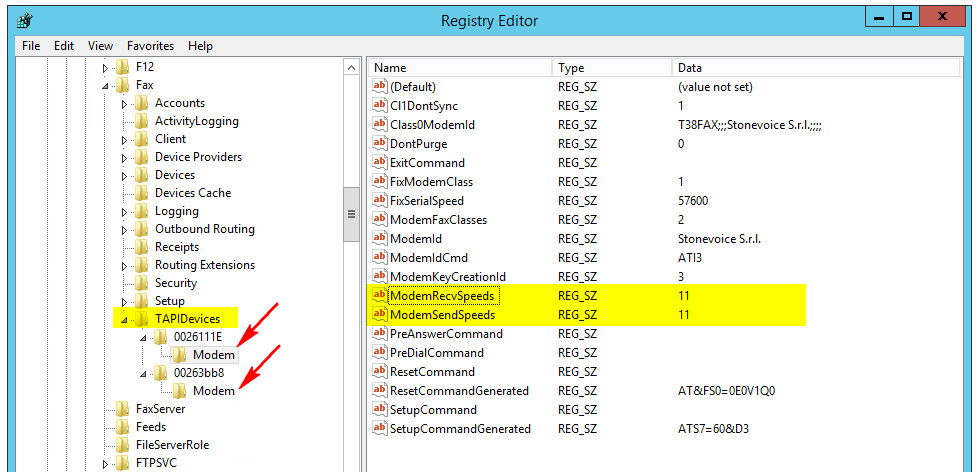 Possibly values are:
Possibly values are:
4. Save and restart Digital Fax service from web interface
To limit the speed at 9600 bps set the value to 3.
To limit the speed at 4800 bps set the value to 2.
To limit the speed at 2400 bps set the value to 0.
|
||
| This article was: |
| Attached files | |
| ChangeModemSpeeds.zip (2 kb) | |
| Prev | Next | |
| How to change resolution and rendering method of faxes | Connection to IMAP/POP3/SMTP servers using SSL/TLS can take a... |
