How to License Estos Metadirectory 4.0
Article ID: 734
Last updated: 16 Mar, 2020
Applies to:
Estos Metadirectory 4.0
Description:
How to License Estos Metadirectory 4.0
How-to:
- Open Estos Metadirectory software and click on Configuration | General | License Settings
Click ‘Add’, type in your license code then click ‘OK’.
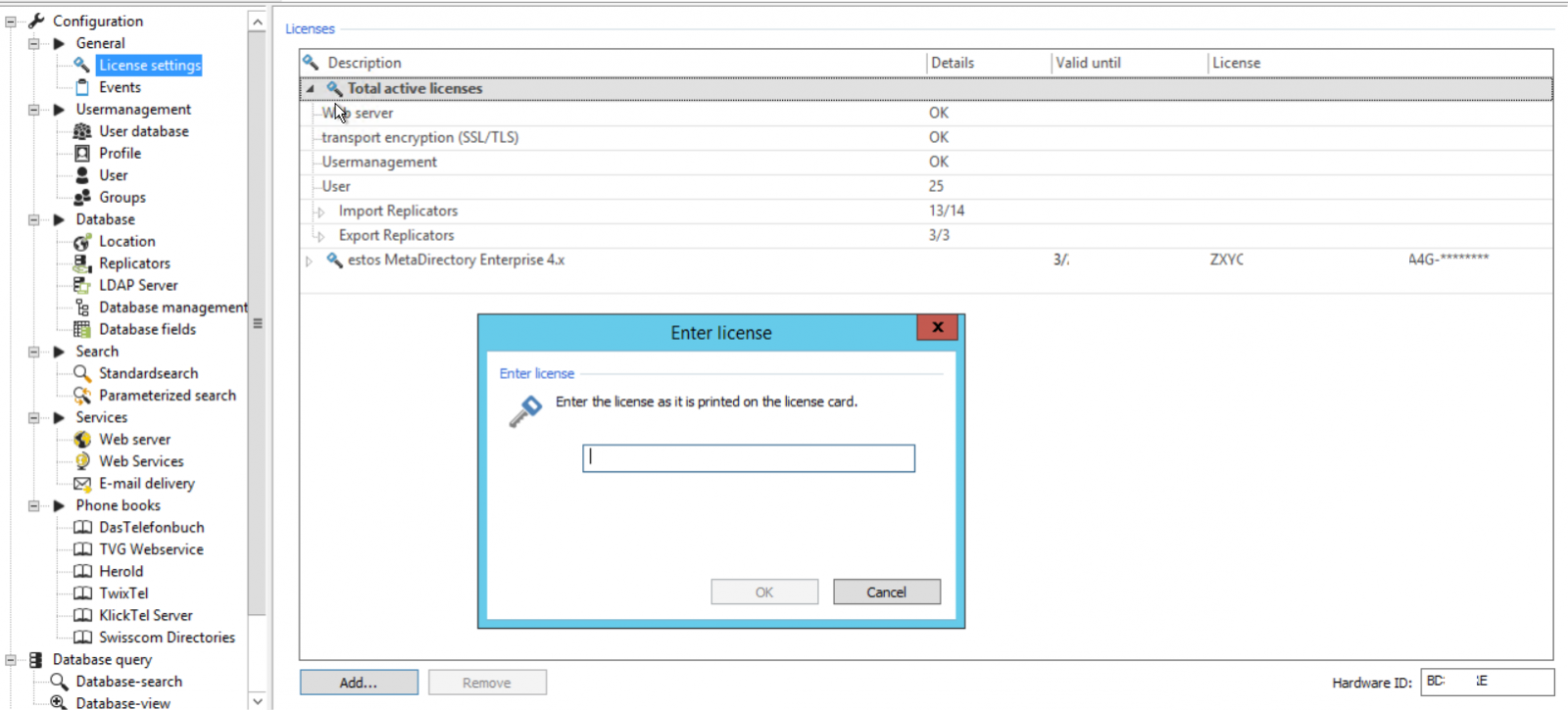
- Check your license code and click on "Bind license..."
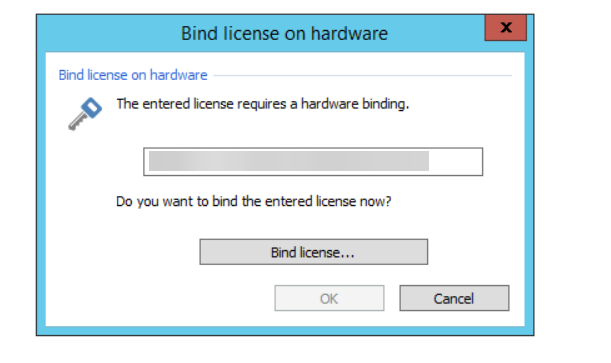
- Now you can choose whether to activate online or offline:
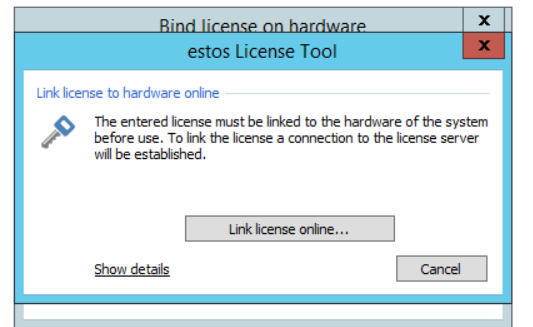
- Click on "Link license online..." if the server is able to reach the Internet, then wait for the end of the procedure
- If the server is not able to reach the Internet, you can proceed with the offline activation
click on "Show details"
On a PC that is connected to the Internet, go to www.estos.de/licensing and use the reported information
or
On a device (ie. a mobile phone) that is connected to the Internet, use the QR code…. as shown: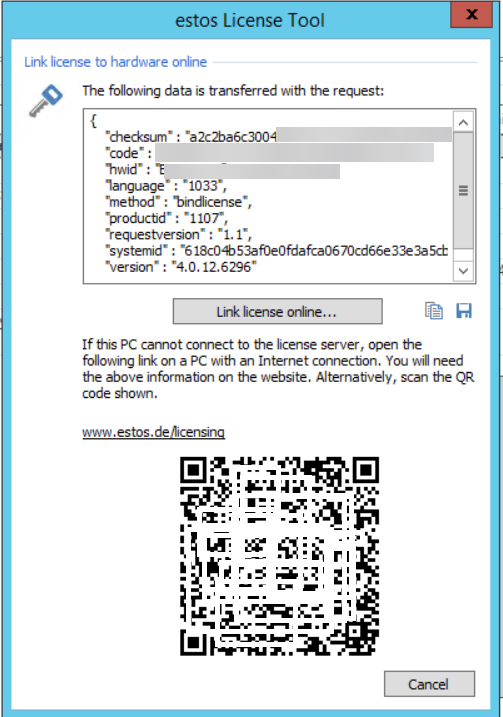
|
||
| This article was: |
| Prev | Next | |
| How to show searched contacts in format first name - last name... | How to solve SQL Full-Text Search service failure on a IAS... |
