Description and Architecture
Imagicle Billing is the ideal solution for the analysis and the accounting of the telephony traffic in a Cisco Unified Communication Manager And Cisco Unified Communication Manager Express environments, applicable to midsized companies as well as large enterprises.
Easy to use, multicarrier and ready to deploy, thanks to Imagicle Billing, both single site and multi site companies will be able to centrally report and manage telephone statistics and traffic.
Imagicle Billing is based on a Microsoft® SQL Server database, thus granting maximum security with high level performance even when archives reach millions of entries.
Imagicle Billing automatically organizes data into tables, produces preconfigured statistics and, thanks to the dashboard, provides ready to use access to the needed data.
Scheduled Reports and alarms are available to send email concerning information, costs, use, efficiency, proper functioning and more to help administrators, supervisors and users to get the needed information automatically.
Note: mixed (multi -pbx) environments are supported by adding additional drivers on project basis
Imagicle Billing correctly reports FAC and CMC.
Architecture
Imagicle Billing is a software only product that can be installed on a server running a Microsoft Operating System.
Imagicle Billing interacts with Cisco Unified Communications environment through a simple IP connection used to get the CDRs to process: more specifically the CuCM / CuCME will send the CDRs via FTP to the FTP Server running on the Application Suite machine.
Imagicle Billing processes the CDRs and inserts the data in a Microsoft SQL database that can run on the same server or on a different one.
Having processed the calls, Imagicle Billing provides a web interface integrated in the Application Suite to access the different kind of available reports, dashboard, alarms.
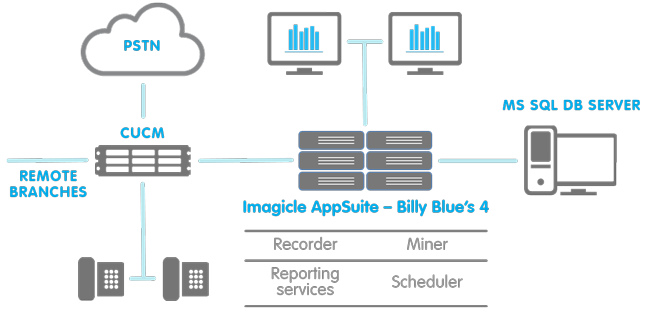
Imagicle Billing processes the calls with these independent steps:
The CDRs are sent by the PBX to the Application Suite server through FTP and dropped in a folder. The folder is monitored by a service (Recorder) which parses the data and stores them in files with a standard format. A second service (Miner) reads the files, calculates call costs and stores the result in the database. Once the calls are written into the database, reports can be directly generated or scheduled through the web interface.
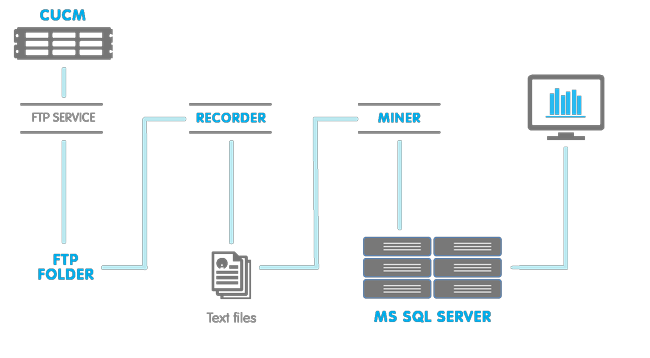
|
||
| This article was: |
| Prev | Next | |
| Administration Guide | Configuration Task List |
