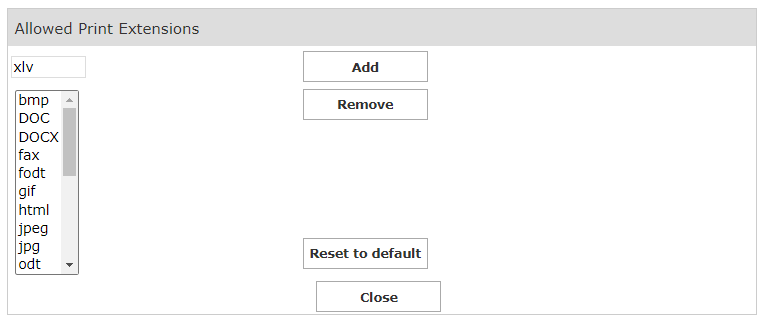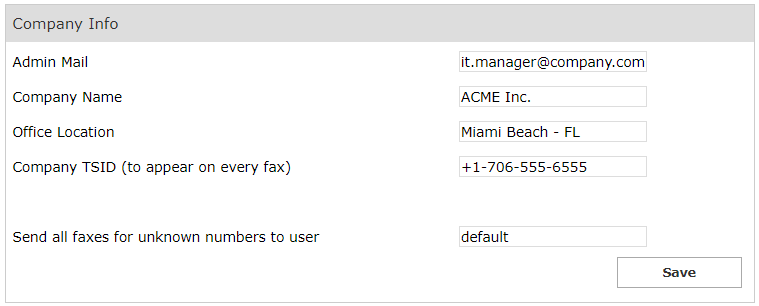Fax Service Configurations
Manage file types to be sent with Digital Fax
Imagicle Digital Fax embeds a document converter engine which can handle different document formats which can be sent as fax attachment.
The list of default document formats is available from Imagicle web portal for administrators: Digital Fax ⇒ Application Settings ⇒ Allowed print extensions
You can add new file types here, making sure that relevant document format is not a binary file. See below sample:
Service Configurations
To access to this dialog, access to Digital Fax "Application Settings" and click the "Set »" button next to "Service Configuration". Various fax service parameters can be configured:
- Retries (0-9): The number of times that Digital Fax tries to send a fax
- Retry Delay (0-10 Min.): The time span between retries
- Max Concurrent Outgoing Faxes:The maximum number of outbound fax transactions that can be handled at the same time. Note that this number cannot be greater than the number of channel license you have purchased.
- Don't include the fax header in the local copy of sent faxes: If this flag is checked, the local copy of sent faxes don't include any header at the top of each page.
- Fax attachment format: A pull-down menu allows to select the file format of fax documents attached to email to fax & fax to email notifications. Available formats are PDF or TIF. If you enable incoming faxes storage, the format of the stored documents will be the same as the ones sent by email.
Reserving Fax Ports for Incoming Faxes
If your company usually has more incoming faxes than outgoing, you may want to reserve some lines for receiving. Say that you have 12 ports, you may set the Max Concurrent Outgoing Faxes value to 8. In this way, a minimum of 4 ports are always available to incoming fax calls. If you have no outgoing faxes, then you can receive up to 12 faxes at the same time.
Company Info
Back to to Digital Fax "Application Settings", you can find a section called "Company Info". The values specified in this section are included in all cover pages:
- Admin Mail: This is the email address of company's fax administrator, to which any problem or significant fax event will be notified.
- Company Name: Name of the company. This parameter can be overwritten by same field available in Users' list.
- Office Location: Company's office location
- Company TSID (to appear on every fax): Transmitter fax ID, typically including the fax sender number. This parameter can be overwritten by same field available in Users' list.
- Send all faxes for unknown numbers to user: This is the "catch-all" actual Imagicle user to which all faxes received on unregistered numbers are attributed. More details here.
Data Retention
In this section it is possible to specify the required fax data retention.
You can set both automatic fax documents and call detail records deletion from Inbox/Outbox in case they are older than a defined number of days, specifying the Maximum lifetime (in days) of historical data.
NOTE. Setting one of these two parameters to zero (0) disables faxes/call details records automatic deletion.
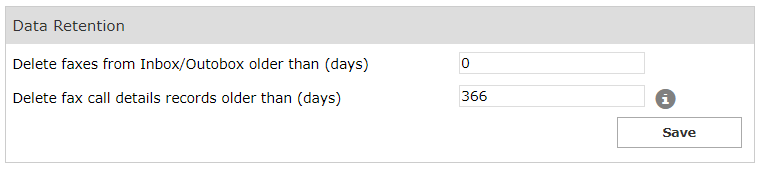
NOTE. The "Delete fax call details records older than (days)" setting may impact on the database size.
Reference number
Digital Fax assigns a unique reference number to each fax it receives or sends.
A small banner with that number is impressed on the top of each fax page.
The number can also be used to search for the fax in the web interface through the inbox and outbox pages.
The default format for the reference number is like this:
2013.00000912
i.e. the current year followed by a dot and a sequential number padded on 8 digits. The number is reset to 0 every year.
This format is not suitable for cluster installations. If you need to edit the format of the reference number, please ask Imagicle Technical Support.
|
||
| This article was: |
| Prev | Next | |
| Fax-to-Email configuration for inbound faxes | Email to fax configuration for outbound faxes |