UCX Suite setup package shows a failure of InstallUtil.exe
Description
While running the UCX Suite installer you could encounter the following error:
Program "InstallUtil.exe" returned error code -1
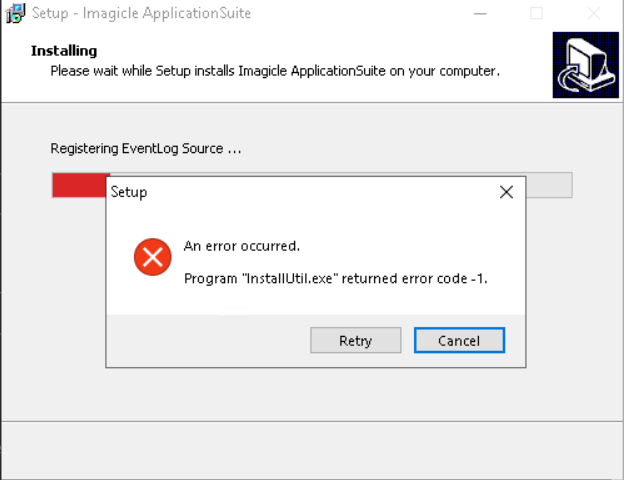
Cause
The %TEMP% system environment variable may be pointing to a folder that doesn't exist. To check if this is the case, try running this command on a Windows command line:
>cd %TEMP%
The system cannot find the path specified.If the command shows the same error, follow the steps described below.
Solution
Open a Windows command line and run the command
CODE>echo %TEMP% C:\Users\ADMINI~1\AppData\Local\Temp\1Create the folder shown in the command output
If the Setup error is still opened, just click on the "Retry" button. Otherwise run the setup again.
Cause
Sometimes the problem is related to the Windows performance counters. Windows keeps some counters cache in the registry and if this cache becomes corrupted (has blank lines), you get the above error.
Solution
To fix the problem, is necessary rebuilds the performance counters cache.
Open a Windows command line and run the command
CODEcd C:\Windows\System32 lodctr /rand
CODEcd C:\Windows\SysWOW64 lodctr /rIf the Setup error is still opened, just click on the "Retry" button. Otherwise run the setup again.
