The setup fails because it is unable to install windows server roles and features
Description
Upgrading or installing IAS onto a server without connection to Windows Update service, the setup could fail with error message "Unable to install Windows Server 201X roles and features".
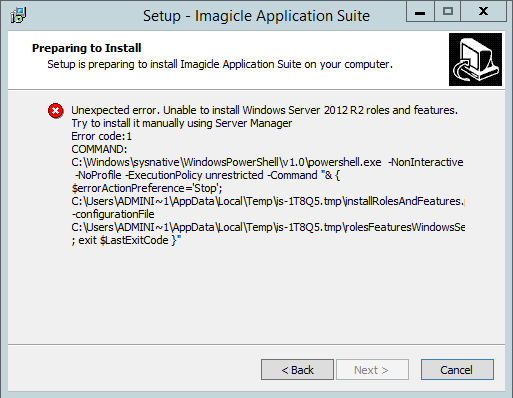
Cause
The setup is trying to install a windows role that is not already installed; this operation fails whenever the server has no connection to Windows Update service.
Solution
Connect the machine to internet and retry will resolve the issue.
Otherwise if you are upgrading the IAS, run the setup from command line with /FORCE option.
Select Yes when the setup ask "Unexpected error. Unable to install Windows Server 201X roles and features... You can skip this operation and continue anyway. Proceed?"If you are installing IAS, download the zip attachment.
In PowerShell (as Administrator) run the command (according to operating system version):
installRolesAndFeaturesOneByOne.ps1 -configurationFile .\rolesFeaturesWindowsServer2012R1.txt
or
installRolesAndFeaturesOneByOne.ps1 -configurationFile .\rolesFeaturesWindowsServer2012R2.txt
or
installRolesAndFeaturesOneByOne.ps1 -configurationFile .\rolesFeaturesWindowsServer2016.txt
and then run the setup from command line with /FORCE option.
