"An error occurred while trying to replace the existing file" popup message after server restart while updating the Application Suite to version 2018.3.1
Article ID: 593
Last updated: 07 May, 2018
Applies from Application Suite 2018.3.1
to version Application Suite 2018.3.1
Applies to
Any Application Suite versions upgrading to 2018.3.1
Description
During the update from the any Application Suite versions to 2018.3.1 you can see the error:
An error occurred while trying to replace the existing file
DeleteFile failed; code 5.
Access is denied
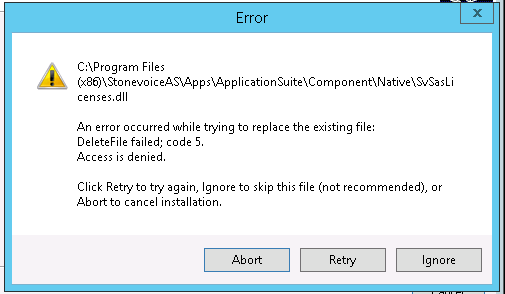
Cause
The Application Suite 2018.3.1 setup package does not disable Imagicle services during the reboot process
Solution
1) Go in Windows Services (services.msc)
2) Stop all "Imagicle" services in "Running" state
3) Click on "Retry" in the popup message
|
||
| This article was: |
| Prev | Next | |
| How to hide applications icons and menu sections from Imagicle... | How to authenticate LDAP users logging in the Imagicle... |
