Error at the updating database phase during the Imagicle UC suite upgrade or during the restore phase
Applies to
Summer 2021 and later
Description
If coming from a very old Imagicle suite installation, even if kept up to date, it may occur that upgrading to the 2021.6.1 release, the operation fails at the database updating phase.
The same could happen during the restoration of a backup take from an old version
Logs contained in BillyBlues.Core.Wizard folder shows the following error:
Exception Type {System.Data.SqlClient.SqlException}
Message {Column 'dbo.Siti.sNome' is not the same data type as referencing column 'Users.user_SiteName' in foreign key 'FK_Users_Siti'.
Could not create constraint or index. See previous errors.}
StackTrace {
in Microsoft.SqlServer.Management.Common.ConnectionManager.ExecuteTSql(ExecuteTSqlAction action, Object execObject, DataSet fillDataSet, Boolean catchException)
in Microsoft.SqlServer.Management.Common.ServerConnection.ExecuteNonQuery(String sqlCommand, ExecutionTypes executionType, Boolean retry)}
}
Cause
The “sNome” column type of table “Siti” is VARCHAR(50) instead of NVARCHAR(50)
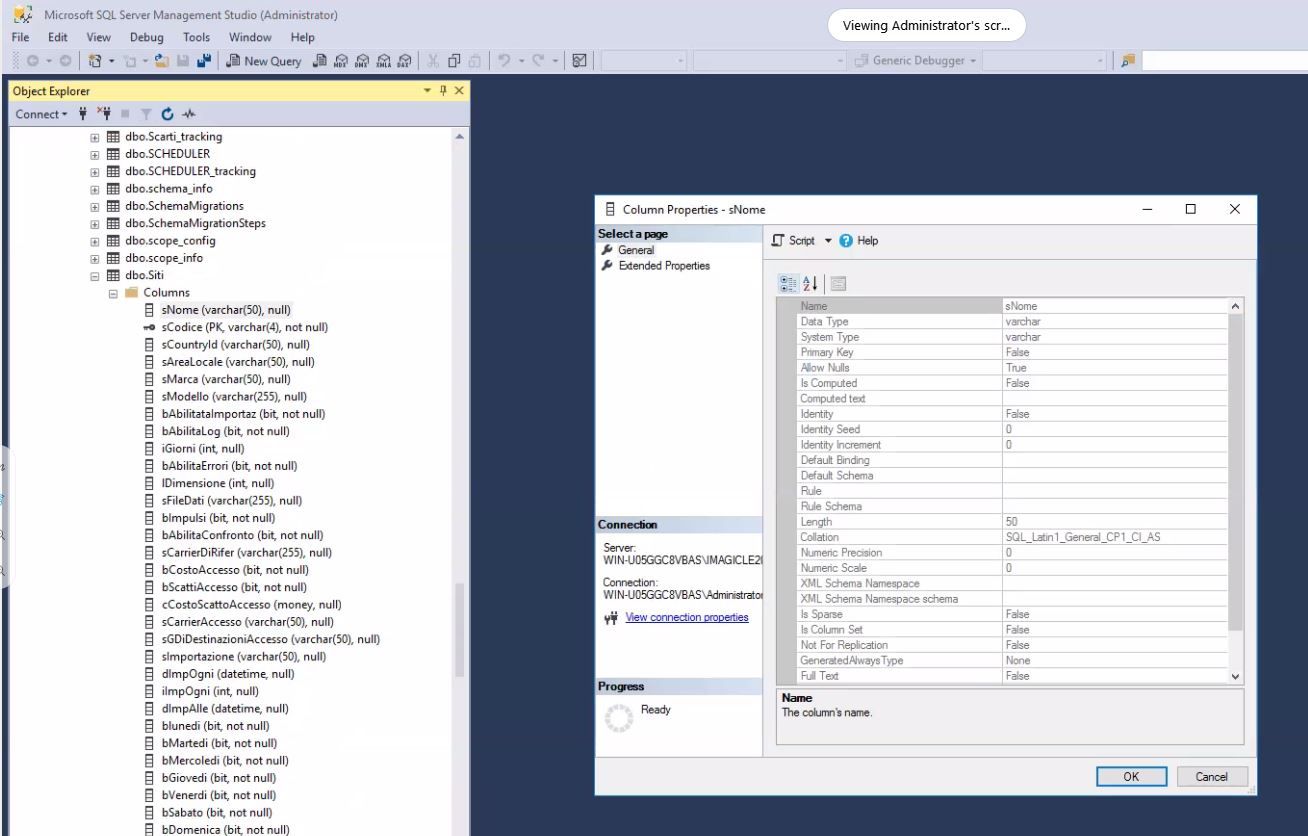
With 2021.Summer.1 has been introduced into DB schema an FK that references the “sNome” Column on “Siti” table that could trigger the issue.
Solution
If it happens during the upgrade follow this procedure on the database where the upgrade is failing
If it happens during a restore, follow this procedure on the database of the old server and then take a new backup using our backup tool
Manually change the type of the column “sNome” to NVARCHAR(50) by executing the below query on the database with the SQL Management Studio (to be done on both nodes in case of cluster):
ALTER TABLE Siti ALTER COLUMN sNome NVARCHAR(50) NULL
If an error occurs
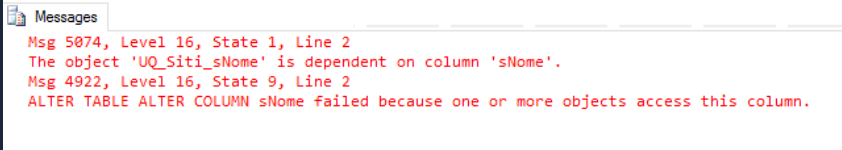
Follow this guide
-
remove the FK_Users_Siti foreign key from Users table
ALTER TABLE [dbo].[Users] DROP CONSTRAINT [FK_Users_Siti] -
remove the UQ_Siti_sName index from Siti table
ALTER TABLE [dbo].[Siti] DROP CONSTRAINT [UQ_Siti_sNome] -
change the type of the column sNome
ALTER TABLE Siti ALTER COLUMN sNome NVARCHAR(50) NULL -
add again the UQ_Siti_sName index to Siti table
ALTER TABLE Siti ADD CONSTRAINT UQ_Siti_sNome UNIQUE (sNome) -
change the type of the column user_SiteName
ALTER TABLE [dbo].[Users] ALTER COLUMN user_SiteName NVARCHAR(50) NULL -
add again the FK_Users_Siti foreign key to Userstable
ALTER TABLE [dbo].[Users] WITH CHECK ADD CONSTRAINT [FK_Users_Siti] FOREIGN KEY([user_SiteName])REFERENCES [dbo].[Siti] ([sNome])ON UPDATE CASCADE -
re-run the IAS installer
|
||
| This article was: |
| Prev | Next | |
| How to Apply Transparent Data Encryption (TDE) in SQL Server | Prevent IIS Log files from using too much disk space on Windows... |
