Error while configuring Internet Information Services: Phase: Removing old IIS application pool
Article ID: 781
Last updated: 05 Aug, 2020
Description
During the updgrade of the Application Suite this error occurs:
Error while configuring Internet Information Services:
Phase: Removing old IIS application pool
Cause
The issue is related to a wrong configuration of IIS.
Solution
- Open IIS (Internet Information Services (IIS) Manager
- Click on "Application Pools"
- Check if there is "StoneAppPoolBib" or "StoneAppPool" in the list
- Select "StoneAppPoolBib" or "StoneAppPool" and click on "View Applications"
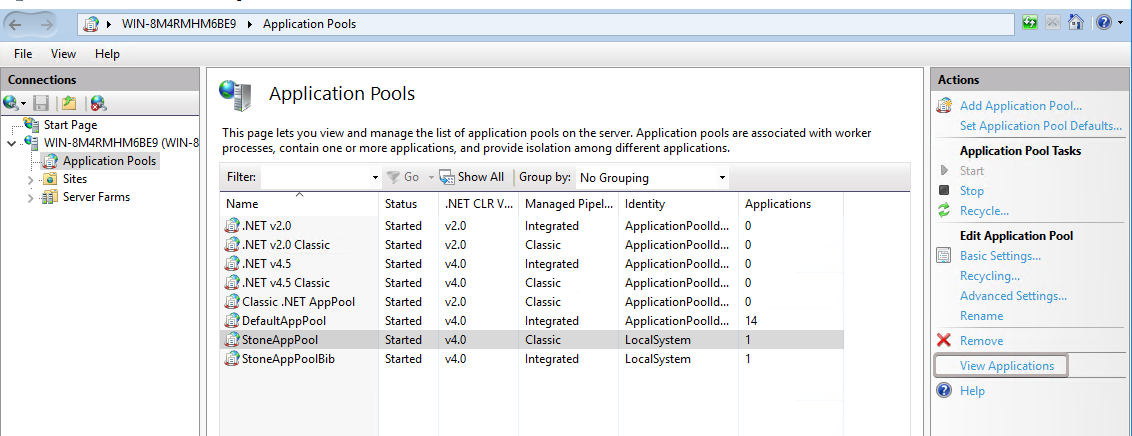
- Double click on the Application in the list and change the Application Pool to "DefaultAppPool"
- Click on "Ok" then click on "Retry" in the Imagicle Application Suite error popup message
|
||
| This article was: |
| Prev | Next | |
| How to change Application Suite default language | The Imagicle Licensing service does not start |
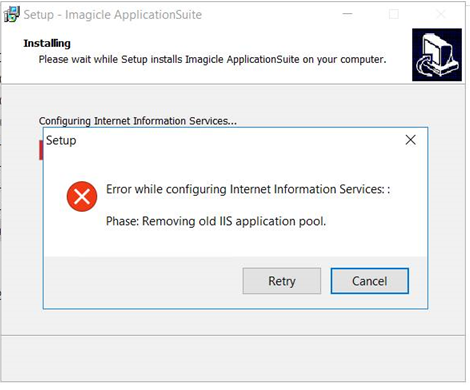
.PNG)
