How to Install from scratch Imagicle 2024.Spring.1 release on Windows Server 2012 appliance
Applies to:
2024.Winter.1 release or older, running on Windows Server 2012/2012 R2 appliance or virtual machine
Description:
Imagicle 2024.Spring.1 release and above can't be installed from scratch on Windows Server 2012/2012 R2 operating system. You can only update it on existing installation. See below procedure:
Installation from Scratch on Windows Server 2012
You can still download and install from scratch 2024.Winter.1 release from here:
- for Cisco UC, please rename file as ImagicleApplicationSuite-CCM-2024.Winter.1.exe
- For Cross Platform, please rename file as ImagicleApplicationSuite-XPL-2024.Winter.1.exe
- For Skype for Business, please rename file as ImagicleApplicationSuite-SFB-2024.Winter.1.exe
and run it on your blank Windows 2012 Server appliance.
Once done, Please download latest Imagicle ApplicationSuite setup package release 2024.Spring.1 (or above) from here and run it on top of your existing installation, into same Windows 2012 Server appliance.
Final result is a most updated Imagicle Suite, still leveraging the existing SQL Server 2017 Express Edition local database.
Any attempt to install from scratch 2024.Spring.1 release (or newer) on Windows server 2012 is stopped with the following error message:
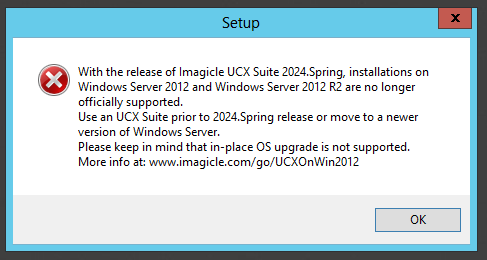
|
||
| This article was: |
| Prev | Next | |
| How to free up space in Imagicle Server | How to select which server have the ability to sync the users in... |
