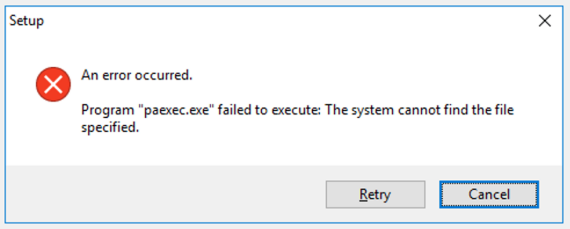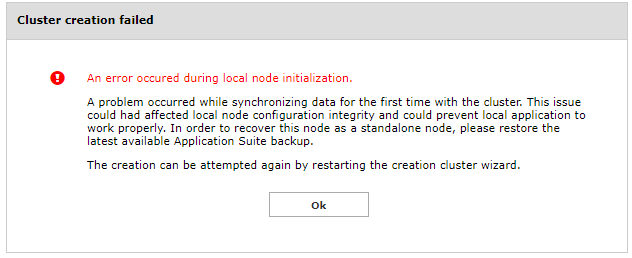Imagicle ApplicationSuite 2019.Spring.1.H1 known problems
Article ID: 673
Last updated: 09 Aug, 2019
Applies from Application Suite 2019.3.1.h1
to version Application Suite 2019.3.1.h1
Description
Imagicle Application Suite 2019.Spring.1.H1 is affected by the following problems:
- PAEXec missing during first install or upgrade from IAS version < Winter.2017.1
- Error during new cluster creation via HighAvailability menu in IAS Admin Web Page
1. PAEXec is missing issue
Running the installer of 2019.Spring.1.H1 could display the following error message: "Program "paexec.exe" failed to execute: The system cannot find the file specified."
Cause
PAExec executable is missing in IAS installation folder (e.g. C:\Program Files (x86)\StonevoiceAS\Lib\Paexec).
Solution
- Create a new folder Paexec in <StonevoiceAS>\Lib
- Download attached file paexec_file.zip
- Exctract it in <StonevoiceAS>\Lib\Paexec
- Click on Retry in order to continue the installation
2. Cluster creation failed issue
When an Administrator tries to create a new cluster via HighAvailability IAS Web Page using Spring.2019.1.H1, the following error message could be displayed: "An error occurred during local node initialization".
Cause
erl_inetrc.config file is missing in RabbitMQ folder (e.g. C:\Program Files (x86)\StonevoiceAS\Lib\RabbitMQ).
Solution
- Navigate to <StonevoiceAS>\Lib\RabbitMQ
- Duplicate erl_inetrc.config.template file and rename it in erl_inetrc.config
- Retry cluster creation operation via Admin Web Page
|
||
| This article was: |
| Attached files | |
| paexec_file.zip (86 kb) | |
| Prev | Next | |
| Imagicle ApplicationSuite setup blocks because RabbitMQ service... | Imagicle ApplicationSuite 2019.Spring.1.H3 setup error message... |