How to schedule Application Suite's backup to a network folder
Applies to:
Application Suite, all versions
Description:
This solution describes how to schedule a full backup to an external network folder or network resource
How-to:
1) Download batch file in attach "BackupScheduled.7z and export it in <StonevoiceAS>\System\Script
2) Edit the saved batch file "BackupScheduled.bat" using notepad
Enter the required information for these these lines: MoveDirSource, MoveDirDestination and mkdir
Example:
SET MoveDirSource=C:\Backup
SET MoveDirDestination=\\192.168.200.80\Backup\
mkdir C:\Backup
3) Run Imagicle Backup and Restore and configure Schedule Backup tab
ATTENTION: To prevent issues related to the disk space, type the backup name excluding $$FULLDATE$$, $$MONTHDAY$$ and $$WEEKDAYINDEX$$
Example:
1) To make a daily backup type C:\Backup\DailyApplicationSuiteBackup
in this way the backup will be replaced everytime with the new one
2) To make the backup in different days of the week, use C:\Backup\ApplicationSuiteBackup-$$WEEKDAYNAME$$
in this way the backup with same name will be replaced with the new one, example:
Schedule in the Task Scheduler the backup on Monday,Thursday and Saturday, the name of the backup will be
C:\Backup\ApplicationSuiteBackup-Monday
C:\Backup\ApplicationSuiteBackup-Thursday
C:\Backup\ApplicationSuiteBackup-Saturday
Every Monday-Thursday and Saturday the backup will be replaced with the new one.
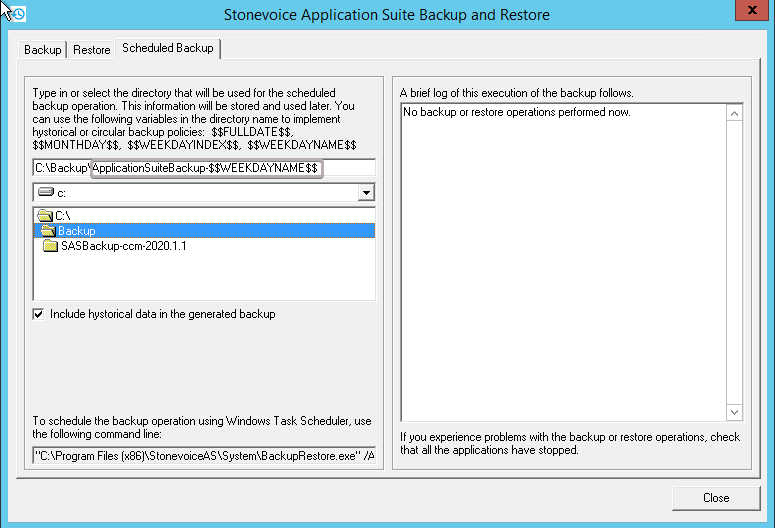
4) Open Task Scheduler and Create a new Task (Example):
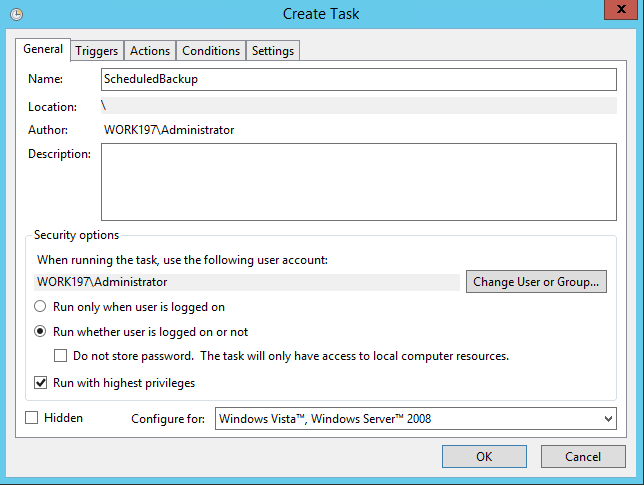
5) Schedule it "Daily - Weekly - Monthly
.png)
6) Set Action of the task following Imagicle Backup/Restore procedure
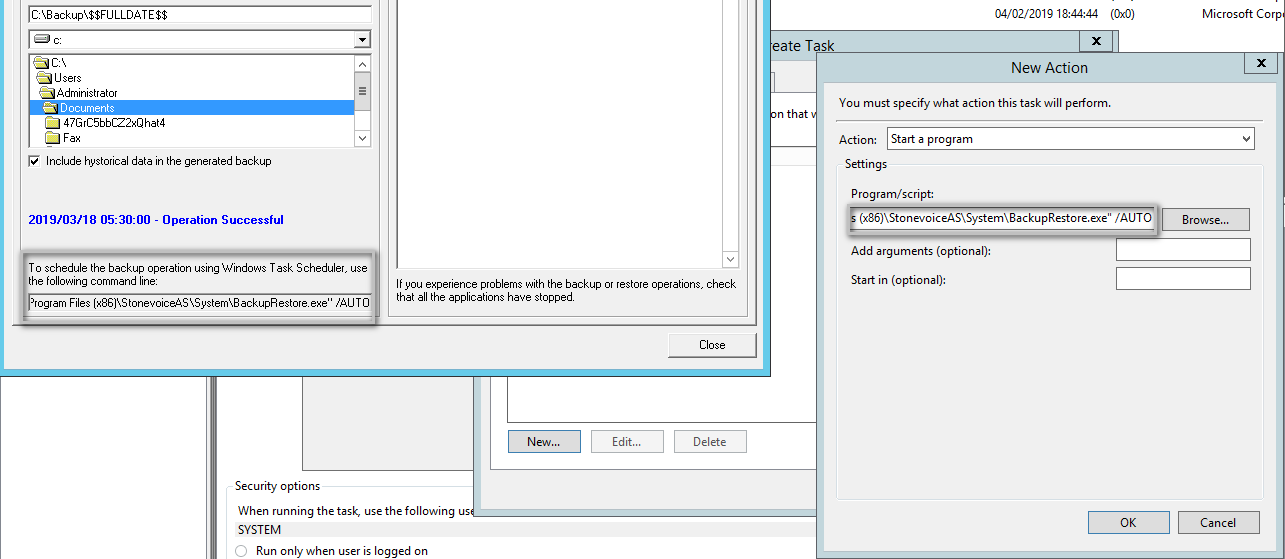
7) Set Conditions
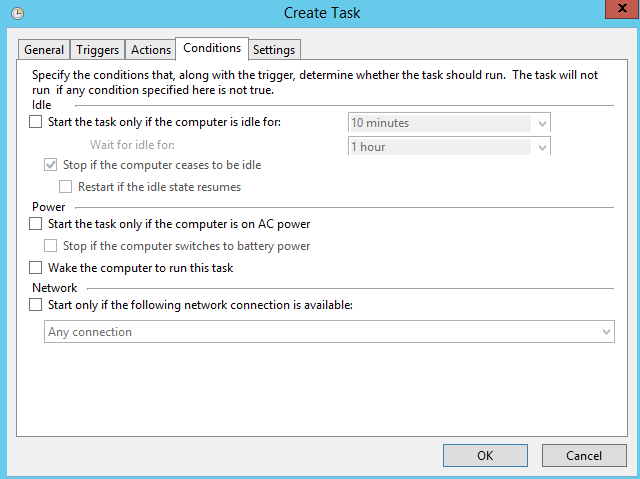
8) Save task and check if it works correctly.
9) Create a new task "CopyBackupToNetworkFolder"
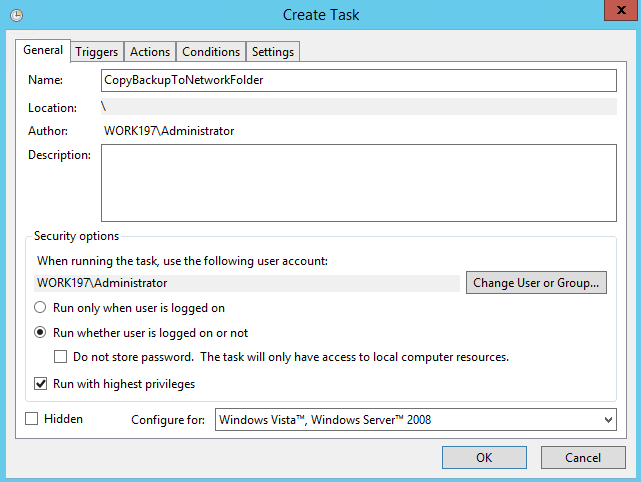
10) Set Tigger as point 5 but 2 hours later (example 6a.m.)
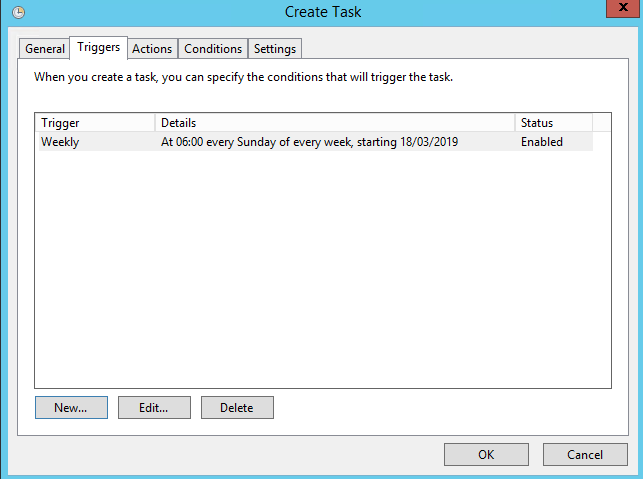
11) Set Action to run BackupScheduled.bat in <StonevoiceAS>\System\Script\BackupScheduled
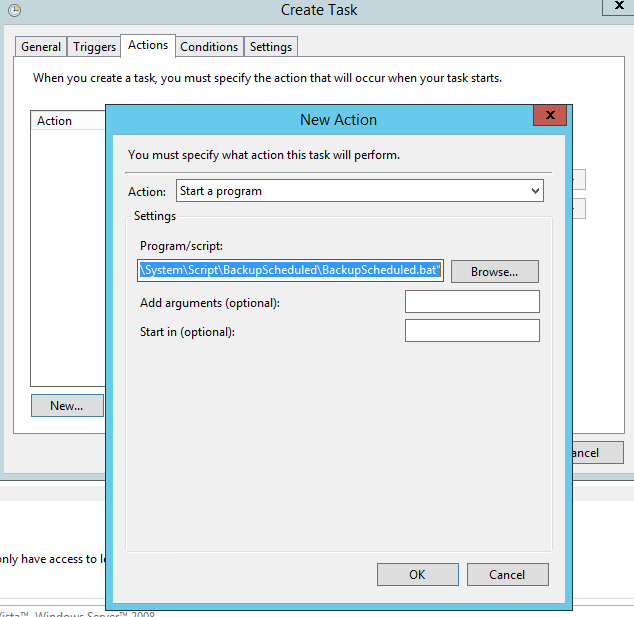
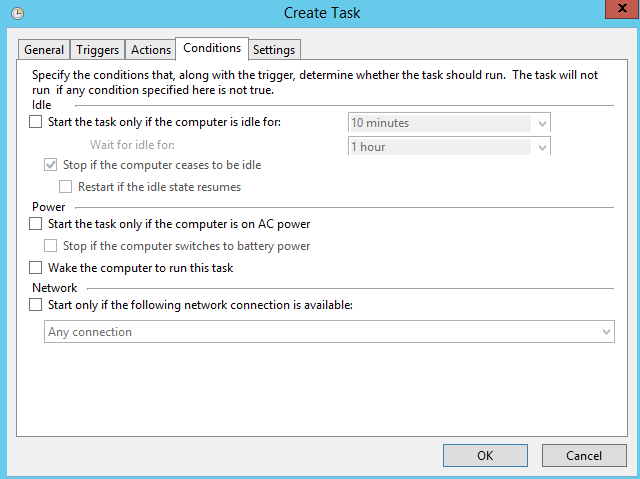
12) Save Task
|
||
| This article was: |
| Attached files | |
| BackupScheduled.7z (311 b) | |
| Prev | Next | |
| Could not load file or assembly 'Ias.Web' or one of its... | ApplicationSuite.PreInstallTool or... |
