Error during Application Suite setup: Unexpected error installing Microsoft Visual C 2013 Redistributable Package - error 266
Article ID: 568
Last updated: 16 May, 2018
Applies to:
Virtually every Application Suite version (it is not an Application Suite problem)
Description
When installing Application Suite, Microsoft Visual C++ 2013 12.0.40660.0 Redistributable Package (x64) setup could fail with error code 266:
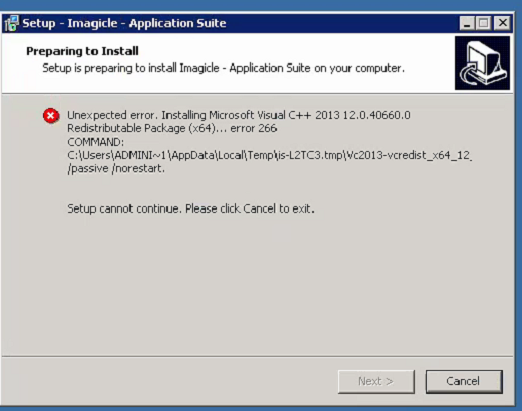
Trying to manually install the redistributable package without /passive switch, the following error is shown:
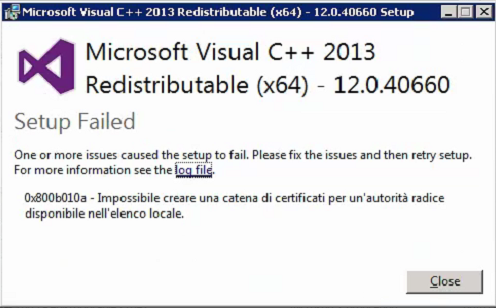
Opening the log file linked in the error popup, you can notice several line beginning like the following:
Failed authenticode verification of payload
Cause
Windows is not able to recognize the given executable package as an authentic VC++ 2013 runtime redistributable, because it is missing the required root certificate, or it is outdated.
Solution
Make sure your list of trusted root certificates is up to date by running Windows Update.
|
||
| This article was: |
| Prev | Next | |
| How to authenticate LDAP users logging in the Imagicle... | How to import CuCM partition field during synchronization |
