CiscoTSP installation error (CuCM 11.x) - Could Not Load Encrypt Password dll
Article ID: 391
Last updated: 16 Jan, 2017
Applies to:
CuCM 11.x
Windows Server 2008 and Windows Server 2012 64 bit editions
Cause:
Cisco bug
Solution:
While installing Cisco TSP 64 bit for CuCM 11.x on a 64 bit Windows Server (2008 or 2012), the following error is raised just after configuration page.
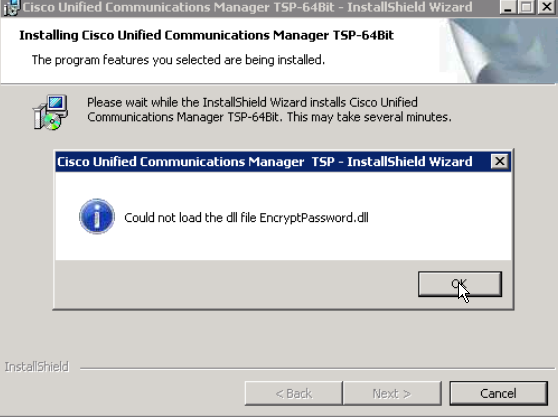
Then, even after rebooting server, it is no more possibile to configure TSP.
Hence, IAS cannot monitor any phone at all.
There is a bug in the CiscoTSPx64 installer: it does not install a required package, that is Visual C++ Redistributable for Visual Studio 2012 Update 4 x86.
To fix it:
- Install Visual C++ Redistributable for Visual Studio 2012 Update 4 x86: you can find it on Microsoft site
- uninstall Cisco TSP
- reboot server
- re-install CiscoTSP
|
||
| This article was: |
| Prev | Next | |
| How to move IAS database from local SQL Server Express to an... | How to move a SQL database to a new server |
