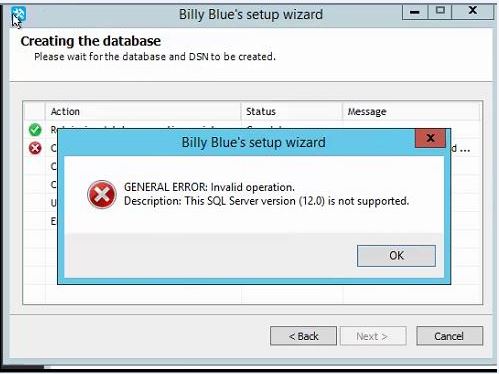Database wizard error 'This SQL Server version (x.xx) is not supported'
Article ID: 631
Last updated: 10 Jun, 2019
Applies from Application Suite 201x (any version)
to version Application Suite 201x (any version)
Description
Database configuration wizard error 'This SQL Server version (x.xx) is not supported' when you try to install Application Suite for the first time.
Cause
Microsoft SQL Server Management Objects Collection - Version 9.00.4035.00 was not installed due to an incompatible version of SQL Server previously installed in the same server.
Solution
In order to solve this issue, the installation of Sql2005-Dec2008-SQLServer2005_XMO_x64.msi is needed.
If the package installation fails:
- Uninstall the manually installed SQL Server instance
- Run the package installer again
- Reinstall the SQL Server instance
|
||
| This article was: |
| Attached files | |
| Sql2005-Dec2008-SQLServer2005_XMO_x64.msi (14.71 mb) | |
| Prev | Next | |
| High Availability upgrade procedure encountered some errors | How to Install from scratch IAS 2019.Spring.1 release package on... |