Error "Unable to install feature: WCF HTTP activation" during the IAS upgrade
Article ID: 633
Last updated: 14 Dec, 2018
Applies from Application Suite 201x (any version)
to version Application Suite 201x (any version)
Applies to:
Windows 2012 R2
Description:
Installation error during the upgrade of the Imagicle App Suite
Unexpected error. Unable to Install feture: WCF HTTP activation. Try to install it manually using Server Manger
.png)
Cause:
The Windows Server Manager is collecting inventory data.
The wizard will be available after data collection..
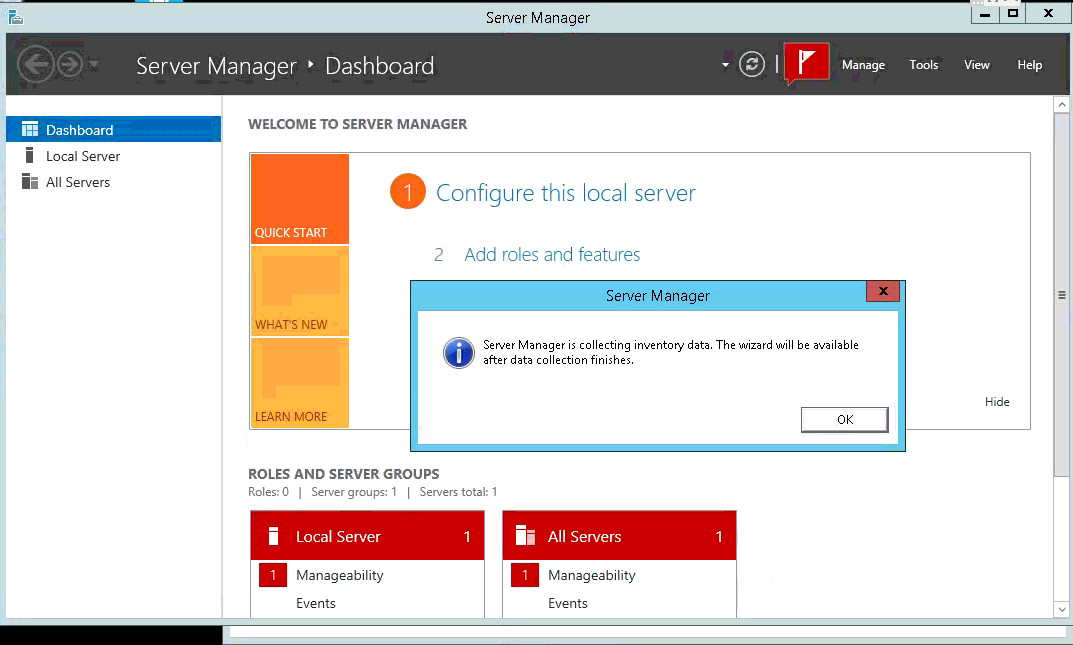
Solution:
Open command prompt with admin rights and execute as below:
cd C:\Windows\System32\wbem\AutoRecover
for /f %s in ('dir /b *.mof *.mfl') do mofcomp %s
.png)
|
||
| This article was: |
| Prev | Next | |
| Component error during Application Suite setup: 0x800b010a - A... | Application Suite Backup and Restore error. The system is not... |
