Unexpected error installing Windows Hotfix KB2483177...error -2145124329
Article ID: 526
Last updated: 30 Nov, 2017
Applies to
IAS all versions
Description
Installing Application Suite we got the error:
As in the below screenshot:
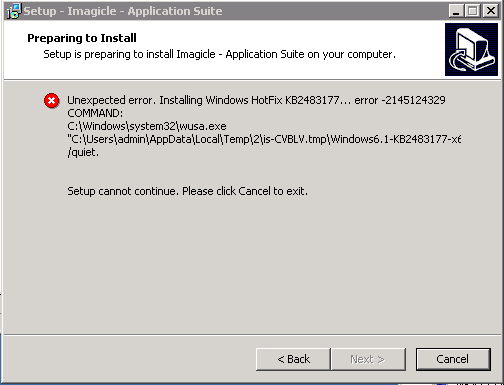
Cause
Desktop Experience Feature not installed
Solution
Install Desktop Experience
To install Desktop Experience:
- Click Start, point to Administrative Tools, and then click Server Manager.
- In Server Manager, click Features, and then in the Server Manager details pane, under Features Summary, click Add features.
- The Add Features Wizard starts.
- In the Features list, select Desktop Experience, and then click Install.
More info: https://technet.microsoft.com/en-gb/library/cc754314(v=ws.11).aspx
|
||
| This article was: |
| Prev | Next | |
| Web portal not accessible by https with... | Backup Failed Bcp command exited with an error: Executable name... |
